Mastering Technical SEO Audits
A technical SEO audit is your first line of defence in the digital world. It’s the process of digging into your website's technical foundations to make sure search engines like Google can actually find, crawl, understand and index your pages properly.
The whole point is to hunt down and fix the gremlins holding you back—things like sluggish page speeds, broken links or messy indexing rules that are silently killing your search rankings. Getting this right is fundamental to growing your organic traffic and making your site a better place for visitors.
Understanding Your First Steps in a Technical SEO Audit
Before you get lost in a sea of crawl data and complex reports, it’s worth taking a moment to understand what a technical audit is really trying to achieve.
Think of your website as a house. Your on-page SEO—the content, keywords and images—is like the furniture and decor in each room. A technical audit, on the other hand, is like getting a surveyor in to check the foundations, the plumbing and the wiring. If that core structure is faulty, it doesn't matter how beautiful the decor is; the house just won't be a great place to live in.
A technically sound website gives both search engine bots and human visitors a smooth ride. This has a direct impact on your performance because search engines will always favour sites that are fast, secure and a breeze to navigate. If you need a refresher on the basics, it's worth brushing up on general technical SEO topics before you start.
Setting Clear Goals for Your Audit
The first real step is to decide what you're trying to accomplish. Are you putting out a fire or just doing some preventative maintenance? Your answer will shape the whole process.
- Recovering from a traffic drop: If your organic traffic has suddenly taken a nosedive, your audit needs to be laser-focused on finding the cause. You'll be looking for recent site changes, potential penalties or critical errors like an accidental 'noindex' tag that’s hiding your pages from Google.
- Establishing a baseline: For a brand-new website, the goal is simply to create a performance benchmark. This gives you a starting point to measure the impact of your future SEO efforts and confirms you're not building on shaky ground.
- Preparing for a site migration: Moving your site to a new domain or a different platform is a high-stakes game. A thorough audit before and after the move is non-negotiable to make sure you don't lose your hard-earned rankings due to broken redirects or crawling nightmares.
This simple flow chart really nails the core stages of kicking off a technical audit.
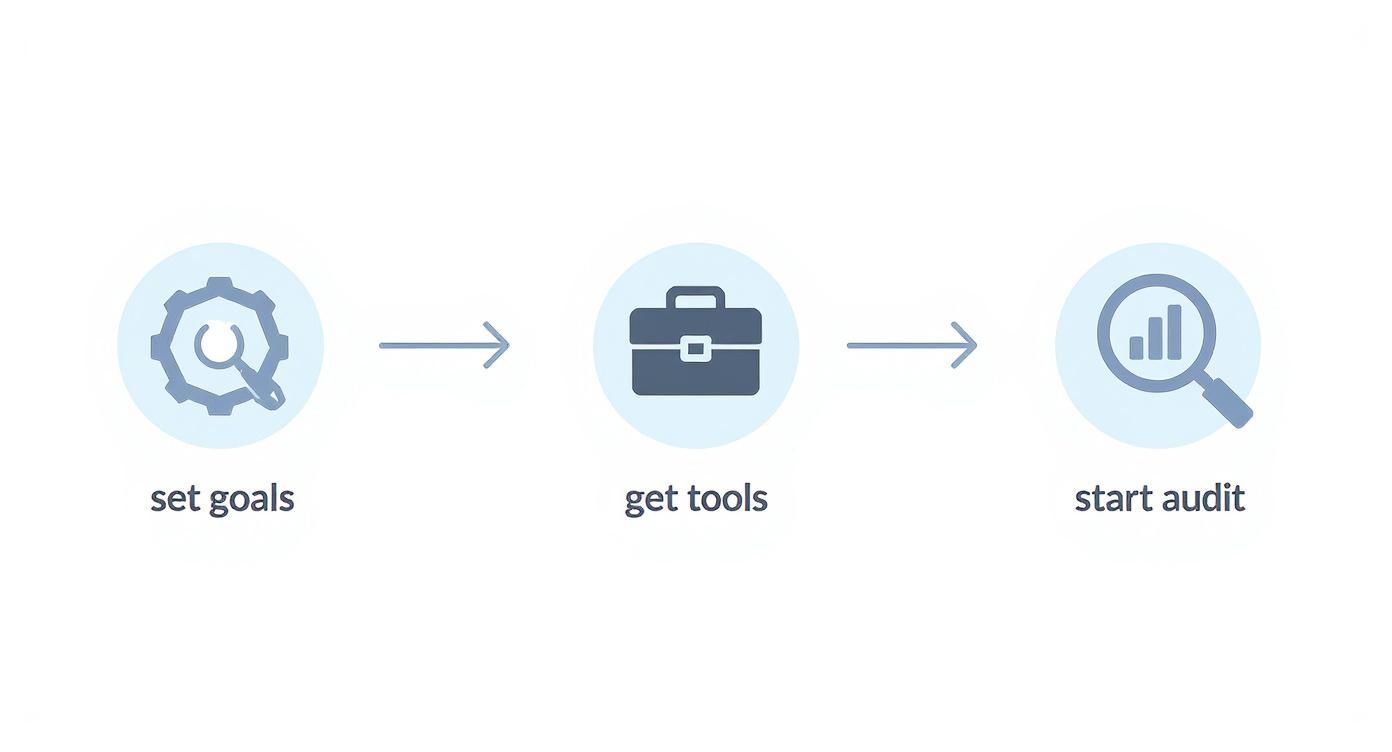
As you can see, a successful audit always starts with clear objectives and the right tools in hand before any real analysis begins.
Assembling Your Essential Toolkit
You simply can’t run effective technical SEO audits without the right software. While there are dozens of tools out there, most of the work can be done with a few key pieces of kit that professionals rely on every day.
A classic mistake is jumping straight into a site crawl without a clear plan. Knowing your goals first allows you to configure your tools to find the specific data you need, which can save you hours of painful analysis later on.
Technical failures have very real consequences. For instance, in the UK, pages that take longer than three seconds to load are abandoned by over 80% of visitors . And it's not just about users—Google has confirmed Core Web Vitals are a ranking factor. UK data shows that sites scoring ‘good’ on all three metrics have a 24% higher chance of ranking on page one.
Before you start, you'll need to get your toolkit in order. Here’s a breakdown of the essentials.
Essential Technical SEO Audit Toolkit
This table outlines the key tool categories, what they do and some of the most popular options we see used in the UK market.
| Tool Category | Primary Function | Popular Examples (UK Market) |
|---|---|---|
| Website Crawlers | Scans your website like a search engine to gather data on URLs, status codes, metadata and links. | Screaming Frog SEO Spider, Sitebulb, Ahrefs Site Audit |
| Performance Monitors | Analyses page speed, Core Web Vitals and provides optimisation recommendations. | Google PageSpeed Insights, GTmetrix, WebPageTest |
| Log File Analysers | Reads server logs to show exactly how search engine bots interact with your site. | Screaming Frog Log File Analyser, Loggly, Semrush Log File Analyzer |
| Search Engine Consoles | Provides direct data from search engines on indexing, performance and technical errors. | Google Search Console, Bing Webmaster Tools |
Having these tools ready means you can pull data from multiple angles to get a complete picture of your site's health.
With your goals defined and your toolkit assembled, you’re ready to start the real analytical work. Understanding the wider context of search engine optimisation will be crucial as you begin to make sense of the data you're about to uncover.
Fixing Crawlability and Indexability Issues
With your goals mapped out and tools at the ready, it’s time to get our hands dirty. The first real step in any technical SEO audit is looking at your website the way a search engine does, which all boils down to two things: crawlability and indexability.
Think of it this way: if a search engine can't crawl your pages, it can't index them. And if it can't index them, they’ll never show up in the search results. It’s that simple.
Our journey begins with a humble text file called robots.txt . This file sits at the root of your domain and acts as a bouncer, telling search engine crawlers which parts of your site they can and can’t access. A single misplaced "disallow" command in here can render your entire website invisible to Google.
So, your first job is to scrutinise this file. You’re hunting for rules that might be accidentally blocking important pages or even your CSS and JavaScript files. Blocking scripts and stylesheets is a classic mistake that stops Google from seeing your pages as a human would, which can tank your rankings.
Analysing Your Robots.txt File
Pop open your robots.txt
file and look for any sweeping Disallow
directives. A line like Disallow: /blog/
is a red flag, as it tells search engines to completely ignore your blog. If content is a big part of your strategy, that's a catastrophic error.
While you're there, make sure the file is pointing to your XML sitemap correctly. You should see a line that looks something like this: Sitemap: https://www.yourwebsite.co.uk/sitemap.xml
. This simple instruction gives search engines a clear map to all the URLs you want them to find.
An incorrectly configured robots.txt file is one of the quickest ways to torpedo your traffic. I once worked with an e-commerce client who had a stray
Disallow: /products/rule blocking their entire product catalogue. It sat there for weeks, causing a 40% drop in organic sales before we found and fixed it.
Inspecting XML Sitemaps for Errors
Your XML sitemap is your website's roadmap for search engines. It's supposed to be a clean, efficient list of your most important URLs. But sitemaps get messy. They become outdated or filled with errors that burn through your crawl budget —the finite number of pages a search engine will crawl on your site in a given period.
When you dive into your sitemap, keep an eye out for these common culprits:
- Non-canonical URLs: Your sitemap should only ever list the final, definitive version of your pages. Including URLs that just redirect elsewhere sends confusing signals.
- "Noindex" Pages: A 'noindex' tag is a direct order not to index a page. Putting a noindexed URL in your sitemap is a contradiction that just wastes a crawler's time.
- 404 Errors: A sitemap should be a list of live pages. Linking to pages that don't exist (404s) is a sign of poor site hygiene and sends crawlers down dead ends.
These issues are surprisingly common, especially on big sites where content changes all the time. Using a tool like Screaming Frog is perfect for this. You can crawl your sitemap directly and check every URL's status code, indexability and canonical tags in one go.
Solving Common Indexability Problems
Once you're confident your site is crawlable, you need to focus on indexability . This isn't about letting Google see everything; it’s about controlling what makes it into the search index. Just because a page can be crawled doesn't mean it should be indexed.
Take an e-commerce site with product filters. If adding a filter like ?colour=blue
creates a brand-new URL for every single product, you can end up with thousands of near-identical pages. This dilutes your authority and creates a mess for search engines. The fix here is the canonical tag
.
The rel="canonical"
tag points search engines to the "master" version of a page that you want them to index. But get it wrong and the consequences are brutal. I’ve seen sites where every product page accidentally canonicalised to the homepage, effectively wiping the entire product range from Google. This isn't just a scary story; it happens. A core part of your audit has to be checking for rogue canonical tags, especially on templated pages like product listings or blog categories.
Auditing On-Page Technical Signals

Once you’ve confirmed search engines can crawl and index your site, it’s time to check they can actually understand it. This is where on-page technical signals come in. Think of them as signposts for Google, giving it the vital context it needs to figure out what each page is about and why it’s relevant.
Getting these signals right isn't just about stuffing keywords in. It’s about structuring your information so it’s easy for both machines and humans to read. A misstep here can leave search engines confused and visitors frustrated, completely undermining all your hard work on crawling and indexing.
Optimising Titles and Meta Descriptions
Title tags and meta descriptions are your shop window in the search results. They’re often the very first impression a potential visitor gets of your brand and can be the deciding factor between a click for you or a click for your competitor.
Your audit needs to flag any titles that are too long because they get cut off in search results, hiding key information. Likewise, missing or duplicated meta descriptions are huge missed opportunities to draw users in with a compelling summary of your page.
- Check for Truncation: Use a site crawler to find title tags over 60 characters and meta descriptions over 160 characters .
- Identify Duplicates: Hunt down any pages sharing the same title or meta description. This can confuse search engines about which page to rank for a query.
- Scan for Missing Tags: Every important page needs a unique, well-written title and description. Pinpoint any that are missing.
Fixing these issues is often a quick win. Rewriting a truncated title to be snappy and compelling can immediately boost its click-through rate (CTR) in the search results.
Ensuring a Logical Heading Structure
Headings (H1 to H6 tags) give your content a clear hierarchy, just like chapters and subheadings in a book. A logical structure helps both users and search engines get a quick grasp of the main topics on a page.
A classic mistake is using multiple H1 tags on a single page or skipping heading levels (like jumping from an H1 to an H4). This breaks the logical flow and can water down the page's topical focus.
I once audited a financial services client whose blog posts had no H1 tags at all—the title was just bold text. After implementing proper H1s and a clear H2/H3 structure, we saw a noticeable jump in rankings for long-tail keywords within weeks. Google could finally understand the page hierarchy.
Your audit should confirm that every page has one—and only one—H1 tag. After that, make sure H2s, H3s and so on are used in sequence to create a clean, organised outline.
Implementing and Validating Structured Data
Structured data, usually implemented with Schema.org markup, is code you add to your site to help search engines make sense of your content. It’s the magic behind the rich snippets you see in search results, like star ratings for products or cooking times for recipes.
These enhanced listings can make your website pop and seriously increase CTR. Yet audits often show that more than half of UK SMEs still lack correct structured data, missing out on rich snippet opportunities that can boost CTR by up to 30% .
Given that professional SEO services can cost between £3,000 and £10,000 a month, getting these fundamentals right is crucial. In fact, our own research into SEO audit findings for UK businesses shows that 61% of marketers see measurable organic traffic improvements after fixing technical issues.
Your audit needs to validate any existing markup for errors using Google's Rich Results Test and identify new opportunities. For an e-commerce site, this could mean adding Product schema. For a local business, LocalBusiness schema is a must. Beyond the basics, effective content structure can open up even more visibility, such as by optimizing for featured snippets.
Getting to Grips with Site Architecture and Internal Linking
Think of your website's architecture as its digital blueprint. A logical, well-organised structure is a godsend for both users and search engine crawlers, guiding them straight to your most important content. But get it wrong and you’ve got a recipe for failure—trapping valuable pages in the dark corners of your site and watering down your SEO authority.
This part of the technical SEO audit isn't about looking at individual pages in isolation. It’s about zooming out to see the bigger picture: your site's layout and how everything connects. A solid internal linking network is like a central nervous system, pushing authority (what we often call 'link equity') around your site and telling search engines which pages are related.
How Deep Are Your Best Pages Buried?
One of the first things I check is click depth . It’s a simple metric: how many clicks does it take to get from the homepage to any other page? As a rule of thumb, your most critical pages—your core services, best-selling products or cornerstone articles—should be no more than three clicks away from the homepage.
When pages are buried four, five or even more clicks deep, it sends a clear signal to Google that they aren't that important. The result? They get crawled less often and have a much harder time ranking for anything competitive.
Your job during the audit is to find these high-value, deeply buried pages. A crawler like Screaming Frog makes this easy by mapping out the click depth for every single URL.
I once worked with a large e-commerce client who couldn't figure out why a popular product category was tanking. The audit showed it was seven clicks from the homepage, hidden under a bizarre series of menu options. We brought it up to just two clicks and organic traffic to those product pages jumped by over 50% in three months.
Visualising Your Site’s Structure
Spreadsheets full of URLs and numbers are useful but sometimes you need to actually see the shape of your site to spot the flaws. Many crawling tools can generate visual maps of your site architecture, showing you exactly how clusters of content are interlinked.
These visualisations are brilliant for spotting two all-too-common problems:
- Orphaned Pages: These are pages with zero internal links pointing to them. If you don't link to a page from anywhere else on your site, search engines (and your users) will almost certainly never find it. They're just floating in the digital abyss.
- Isolated Sections: This happens when a group of pages—like a blog or a resource hub—links heavily within itself but gets very few links from the main parts of the site, like the homepage or key service pages. These sections effectively become isolated islands, cut off from the site's main flow of authority.
Are Your Anchor Texts Doing Their Job?
Internal linking isn’t just about creating pathways; it's about adding context. The clickable text you use for a link, known as anchor text , gives both users and search engines a massive clue about what the destination page is about. Using generic anchor text like "click here" or "read more" is a huge wasted opportunity.
Your audit needs to review your internal link anchor text to make sure it’s descriptive and relevant. For instance, if you're linking to a page about "technical SEO consulting," the anchor text should be something similar, not just "our services." It’s a simple change that helps solidify topical relevance and makes the user's journey much clearer.
A crawler can export a full list of all your internal links and their anchor text. You need to comb through this data, looking for:
- Generic Anchors: Flag every single "click here," "learn more" and "read more" for an immediate rewrite.
- Keyword Stuffing: Don't use the exact same keyword-heavy anchor text for every link pointing to the same page. Mix it up and keep it natural.
- Irrelevant Text: Make sure the anchor text genuinely describes the page it links to. Mismatched anchors create a confusing and frustrating experience for everyone.
Improving Site Speed and Mobile Experience

Let’s be honest: in today’s world, a slow website is a dead website. Speed and mobile usability aren’t just nice extras anymore; they are fundamental ranking factors and a massive part of any proper technical SEO audit .
A clunky, sluggish experience on a phone is one of the fastest ways to lose a potential customer. This part of the audit shifts focus from how search engines see your site to how real people actually experience it. We'll look at the tools you need to benchmark performance, diagnose common issues and make sure you’re delivering a slick experience on any device.
Analysing Your Core Web Vitals
Google’s Core Web Vitals are a set of metrics that measure the real-world user experience of your pages. This isn't theoretical data; it's gathered from actual users, which makes it a benchmark you can’t ignore.
There are three key measurements to watch:
- Largest Contentful Paint (LCP): This is all about loading performance. For a good user experience, your LCP should happen within 2.5 seconds of the page starting to load.
- Interaction to Next Paint (INP): This measures how interactive and responsive your page is. You’re aiming for an INP of 200 milliseconds or less.
- Cumulative Layout Shift (CLS): This tracks visual stability—how much things jump around as the page loads. A good score is 0.1 or less.
Tools like Google PageSpeed Insights and GTmetrix are your best friends here. Just pop in your URL and they'll spit out a detailed report on your Core Web Vitals, along with a list of fixes. Tackling these recommendations is one of the most direct ways to improve user satisfaction.
Identifying Common Speed Bottlenecks
Once you have your baseline score from PageSpeed Insights, it's time to play detective and figure out why it is what it is. A low score usually comes down to a few common culprits that are choking your load times.
The most frequent issues we find are:
- Large, unoptimised images: High-res images that haven't been compressed can be huge, adding precious seconds to your load time.
- Render-blocking resources: JavaScript and CSS files that demand to be loaded before anything else can appear on the page. These are a major cause of delays.
- Slow server response times: Sometimes the problem isn't your website's code but the server it lives on. A slow Time to First Byte (TTFB) is a dead giveaway.
A critical mistake is focusing only on the homepage. Your most important product pages, service pages and blog posts might have completely different performance profiles. Audit them individually to get a true picture of your site's speed.
Conducting a Mobile-Friendliness Audit
Google now operates on a mobile-first index, which means how your site performs on a smartphone is everything. A site that looks great on a desktop but is a nightmare on mobile is going to get hammered in the search rankings. This goes way beyond just having a responsive design; it’s about genuine usability.
Google's Mobile-Friendly Test is a solid first step. It’ll quickly flag any obvious mobile usability problems. But you absolutely need to do a manual check to get a real feel for the user experience.
During your audit, keep an eye out for these classic mobile fails:
- Tiny, unreadable fonts: Forcing people to pinch and zoom to read text is a guaranteed way to make them leave.
- Tap targets too close together: If buttons and links are crammed together, users on a touchscreen will constantly misclick.
- Content wider than the screen: Nobody wants to scroll horizontally to read a sentence. This is a tell-tale sign of a non-responsive layout.
Technical SEO audits in the UK often start with crawl data, with some agencies reporting that up to 45% of SME sites have a critical crawling or indexing issue blocking their best pages. Common problems include broken redirects ( 18% of UK sites), missing canonical tags ( 15% ) and crawl budget waste from poor internal linking ( 22% ).
Ultimately, a fast, mobile-friendly website is the foundation of a positive user journey. To go deeper on this, check out our guide on how to master user experience design principles for better UX.
Common Questions About Technical SEO Audits

Even after walking through the core parts of a technical review, it’s completely normal to have a few questions left over. Let's dig into some of the most common queries we hear when businesses are thinking about technical SEO audits .
Getting clear on these points helps everyone manage expectations, put resources in the right place and ultimately get the most out of the whole process.
How Often Should I Run a Technical SEO Audit?
There's no single rule that fits everyone; the right frequency really hinges on your website's nature.
For large, dynamic sites like e-commerce stores with constantly changing products and categories, a quarterly audit is a smart move. This regular check-up helps you spot new problems before they can do any real damage to your rankings.
On the other hand, for a smaller, more static website—think a local business brochure site—a full, deep-dive audit once a year is usually enough. This should be paired with regular, lighter checks using tools like Google Search Console. A fresh audit is always a good idea after any major site changes, like migrating platforms, a full redesign or a significant content overhaul, just to make sure no new issues have snuck in.
What Are the Most Common Critical Issues Found?
While every site is unique, we see certain high-impact issues pop up time and time again. Knowing what these are helps you know where to look first.
The most frequent critical problems we encounter are:
- Incorrect canonical tags creating widespread duplicate content issues.
- Broken internal links that lead both users and search engine crawlers to dead ends.
- Poor mobile usability , making the site a nightmare to use on smartphones.
Another serious problem is crawl budget waste . This is where search bots spend their limited crawl time on low-value pages (like old tag pages or filtered search results) instead of your most important content. Fixing these should always be priority number one after an audit.
Can I Do a Technical SEO Audit Myself?
Absolutely. You can definitely perform a basic audit yourself. Using free tools like Google Search Console and the free version of a crawler like Screaming Frog can help you identify plenty of common problems. It's a great starting point for any business owner.
However, a professional audit brings a much deeper level of analysis to the table. An expert can diagnose complex issues—like JavaScript rendering problems or log file anomalies—that free tools often miss. More importantly, they can build a prioritised action plan based on business impact, which is often the hardest part for a non-specialist. If you want to understand what this next level of service involves, you can learn more about a blueprint for success with technical SEO consulting.
A key advantage of a professional audit isn't just finding problems but understanding their commercial impact. An expert can tell you which 'red flag' is costing you sales and which is just a minor technical imperfection, helping you focus your development budget where it truly counts.
How Much Does a Professional Audit Cost in the UK?
Pricing is always a major consideration and it’s important to understand what drives the cost. Technical SEO audits are not a one-size-fits-all service.
Prices vary dramatically based on a site’s complexity and the audit’s depth, with UK agencies typically charging between £750 and £10,000 . This huge range reflects the scale of the job; a national e-commerce platform with tens of thousands of product pages will require a far deeper audit than a local bakery’s five-page website.
Ready to uncover the technical issues holding your website back? The expert team at Superhub provides in-depth technical SEO audits designed to boost your rankings and drive growth. Get in touch with us today to see how we can help your business thrive online.
Want This Done For You?
SuperHub helps UK brands with video, content, SEO and social media that actually drives revenue. No vanity metrics. No bullshit.



