A Guide to Better Technical SEO Audits
A technical SEO audit is all about looking under the bonnet of your website. It involves optimising the backend to make it faster and easier for search engines like Google to crawl and index your pages. Think of it as building a solid foundation for your site – without it, even the most brilliant content can get completely lost.
Why Your Website Needs a Technical SEO Audit

Let's be honest, the phrase 'technical SEO' can sound a bit daunting. But at its core, it's just about making sure your website is structurally sound for both the search engines and the people who visit it. A technical SEO audit is not some box ticking exercise; it's a strategic deep dive to uncover the hidden roadblocks that could be killing your rankings.
You would be surprised how seemingly small issues can quietly sabotage your performance. A slow loading page, for example, is a massive turnoff for users and a known ranking factor for Google. In the same way, a confusing site structure makes it a nightmare for search engine bots to find your most important content, essentially hiding it from the very people you want to reach.
This guide will cut through the jargon and show you exactly how to find and fix these kinds of problems.
Uncovering Hidden Growth Opportunities
A technical SEO audit is one of the single most effective ways to diagnose issues holding back your website's performance. It is like a health check for your online presence, pinpointing weaknesses before they escalate into major headaches. A proper evaluation can help you identify key areas for improvement, as many resources offering a free website audit to optimize your site performance highlight.
The payoff from running regular technical audits is huge and can directly affect your bottom line.
- Improved User Experience: A technically healthy website is faster and simpler to navigate. This keeps visitors happy, engaged, and reduces your bounce rate.
- Better Search Engine Rankings: When you make it easy for Google to crawl and index your site, you seriously increase the odds of your pages climbing higher in the search results.
- Increased Organic Traffic: Fixing technical errors helps search engines understand your content better, which translates directly to more visibility and more organic traffic. Our complete organic search engine optimization service guide explains how all these pieces fit together.
A classic mistake is getting obsessed with content and keywords while completely ignoring the technical framework. It is like building a beautiful house on a shaky foundation – sooner or later, it is going to crumble. A technical audit makes sure your foundation is rock solid.
By the end of this guide, you will have a clear, actionable framework for fixing the technical gremlins that are holding you back and finally unlocking your site's true potential.
Your Pre-Audit Toolkit and Mindset
Jumping into a technical SEO audit without the right prep is like trying to build flat pack furniture without the instructions. You will get somewhere, but it will be messy and frustrating. Before you even think about crawling a single URL, a little groundwork will make sure your efforts are focused and, more importantly, useful.
Think of it as a preflight check. We need to get our tools in order and, crucially, get into the right headspace for a successful audit.
First up, let’s talk tools. You do not need a huge, expensive software stack to get started. The foundation of any solid audit really only rests on a few key bits of kit, and many of them are free.
- Google Search Console : This is your direct line to Google. It's non negotiable. It shows you exactly how Google sees your website, from indexing problems to crawl errors and manual actions. Make sure you have got full, verified access before you do anything else.
- A Website Crawler: You need to see your site through the eyes of a search engine, and for that, you need a crawler. Screaming Frog is the industry go to for a reason. It lets you pull apart everything from response codes to meta data. The free version crawls up to 500 URLs , which is plenty for smaller sites.
- Page Speed Analysers: Site speed is a massive deal for rankings and user experience. Tools like Google’s own PageSpeed Insights are essential for spotting performance bottlenecks and getting a handle on your Core Web Vitals.
Defining Your Audit's Purpose
Got your tools? Good. Now for the most critical step of all: figuring out why you are doing this audit in the first place.
A technical audit throws a mountain of data at you. Without a clear goal, you will drown in it. You have to ask yourself, "What am I actually trying to achieve here?"
Your answer to that question shapes the entire audit, turning it from a generic health check into a targeted investigation. For instance, if you have seen a sudden, stomach lurching drop in organic traffic, you will be hunting for recent site changes, indexation issues, or even a dreaded manual penalty.
On the other hand, if you are gearing up for a big website migration, your audit will look completely different. You will be laser focused on URL mapping, redirect strategies, and making sure you do not lose all that hard earned link equity.
Maybe your goal is less about firefighting and more about proactive growth. You might want to nail the mobile experience, which means your audit will zoom in on mobile usability, viewport settings, and whether your buttons are big enough for human thumbs.
Setting a specific, measurable goal beforehand is the difference between a successful audit and a completely wasted effort. It turns an overwhelming data dump into a focused, actionable investigation that delivers insights you can actually use.
Having a clear objective gives context to every single thing you find. A broken internal link might seem like a minor blip on its own. But if that broken link is on a key conversion page you have already identified as a priority, its importance suddenly shoots through the roof.
This goal oriented mindset ensures your final report is not just a laundry list of problems, but a prioritised roadmap for genuine improvement.
Finding and Fixing Crawl and Index Issues

Here's a blunt truth: if Google cannot find and understand your pages, your content is basically invisible. This is where a technical SEO audit gets its hands dirty, tackling the absolute fundamentals of crawlability and indexability. It is all about making sure search engines can easily get to your content and add it to their library.
First, you need to see your website through the eyes of a search engine. A crawler like Screaming Frog is non negotiable for this. Firing up a full crawl mimics how a bot navigates your site, digging up a goldmine of data that will become the bedrock of your analysis.
This process will instantly flag the kind of critical issues users might never spot but that can absolutely throttle your SEO. You will quickly uncover things like broken internal links ( 404 errors ), which create dead ends that frustrate crawlers and waste your precious crawl budget .
Mastering Your Robots.txt and Sitemaps
The robots.txt
file is the very first thing a search engine bot looks for when it visits. It is a simple set of instructions telling them which parts of your site to leave alone. I have seen it countless times—a single misplaced line in this file can accidentally block entire sections of a website, effectively cloaking them from Google.
As part of your audit, you have to go through this file line by line. Look for overly greedy directives, like Disallow: /
, which could be telling bots to ignore your entire site. A properly set up robots.txt
file is a strategic tool, guiding bots away from low value areas (like admin pages) so they can focus their limited time on your most important content.
In the same vein, your XML sitemap is the official roadmap you hand over to search engines. It lists all the important URLs you want them to find and index. A proper audit means checking for a few key things:
- Accuracy: Does it list all your key pages while leaving out the junk?
- Cleanliness: Are there any 404s , non canonical URLs, or redirected pages in there?
- Submission: Is the sitemap actually submitted and processed correctly in Google Search Console?
An outdated or messy sitemap only confuses search engines and often leads to indexing headaches. If you are finding that your new content is taking forever to show up in search results, looking into practical solutions for slow indexing issues can make a huge difference.
Tackling Redirects and Duplicate Content
Messy redirect chains are another classic problem we uncover in audits. This happens when one page redirects to another, which then redirects to a third (and so on). These chains kill your page speed and water down your authority, as link equity gets lost with every "hop." The fix is to find them and update the original link to point straight to the final destination.
Duplicate content is just as damaging. This is when the same, or very similar, content appears on multiple URLs. Search engines get confused about which version to rank, and the usual outcome is that none of them perform well.
The most effective tool for managing duplicate content is the canonical tag . By placing a canonical tag on a duplicate page, you tell search engines, "This page is a copy; please credit all rankings and link signals to the original version at this other URL."
Getting your canonical tags right consolidates all your SEO authority onto one preferred URL. This clears up any confusion for search engines and gives your main content the best possible chance to rank. A good site crawl will highlight every instance of duplicate page titles and meta descriptions, pointing you right to the problem areas so you can get them sorted quickly.
Building a Better Site Structure and Mobile Experience

A logical site structure is the absolute bedrock of good user experience and a powerful signal to search engines. Think of it as a clear map, guiding both your visitors and Google's crawlers straight to your best content. If your architecture is a confusing mess, you are just frustrating users and wasting precious crawl budget.
The aim is a clean, shallow hierarchy where no important page is more than a few clicks from the homepage. This is where your internal linking strategy becomes so important. Every link you place helps spread link equity (or 'link juice', as it is often called) around your site, telling Google which pages you value the most.
The Non Negotiable Mobile First Audit
Let’s be clear: in today's world, mobile optimisation is not a nice to have. It is the standard. Google now uses the mobile version of a website for indexing and ranking—a huge shift known as mobile first indexing . This means if your mobile site is a poor experience, your rankings will take a hit across all devices, including desktop.
By 2025, it is predicted that over 64% of all internet traffic in the UK will be mobile. And the stakes are high—sites that do not meet Google's mobile first standards are 40% more likely to see their organic rankings drop after an algorithm update.
A proper mobile usability audit is a critical part of any technical SEO audit . You need to dig deeper than just a quick check for a responsive design. You should be actively testing for:
- Responsive Design: Does the layout actually work on different screen sizes? No horizontal scrolling allowed.
- Legible Fonts: Is the text big enough to read comfortably without pinching to zoom?
- Tap Target Size: Are your buttons and links spaced out enough for someone to tap them easily with a thumb?
- Viewport Configuration:
Is the
meta name="viewport"tag set up correctly to control how the page scales?
A brilliant starting point is Google's own Mobile-Friendly Test tool. It gives you a quick snapshot of how your page looks to a mobile user.
Improving Your Site Architecture
To really get to grips with your site's architecture, you need to see how your content is organised and connected. Run a crawl to visualise the structure. Your mission is to hunt down orphaned pages (those with no internal links) and any important pages buried too deep for anyone to find.
A common mistake I see is either a 'flat' structure where everything links to everything else, or a 'deep' one that forces users through endless clicks. A logical, topic clustered hierarchy is far more effective for everyone involved—users and search engines alike.
To get your structure in order, start thinking in terms of content hubs or categories. Your main service pages should be at the top level, with more detailed subpages branching out from them. This not only makes navigation a breeze but also strengthens the topical relevance of your key pages.
Getting this right is fundamental. You need to master user experience design principles for better UX to truly understand how a poor mobile experience can be one of the quickest ways to lose rankings and customers.
How to Analyse Page Speed and Core Web Vitals
Let's be blunt: a slow website is an SEO killer. It is no longer a 'nice to have' feature to be fast; it is a non negotiable part of the game. Slow pages do not just frustrate your users—they actively tell Google your site offers a poor experience.
So, a huge piece of any proper technical SEO audit is rolling up your sleeves and getting into your site's performance. Specifically, we need to focus on a set of metrics Google calls Core Web Vitals .
These are not just arbitrary numbers. They are Google's attempt to measure how a real person experiences your website. They boil down the complex world of site performance into three core scores that cover loading, interactivity, and how stable the page is. Nailing these means better engagement, fewer people bouncing, and a healthy boost in search visibility.
Getting to Grips with Core Web Vitals Metrics
Before you can fix anything, you need to know what you are looking at. Each of the three Core Web Vitals tells a different part of the story, from the moment a user clicks your link to when they can actually use your page.
-
Largest Contentful Paint (LCP): Think of this as the perceived loading speed. It marks the moment the biggest, most important piece of content on the screen—usually a hero image or a big block of text—has loaded. You are aiming for an LCP of 2.5 seconds or less .
-
Interaction to Next Paint (INP): This is all about responsiveness. It measures how quickly your page reacts when someone tries to do something, like clicking a button or tapping a menu. A good INP is under 200 milliseconds .
-
Cumulative Layout Shift (CLS): This one measures visual stability. You know when you go to click something and an ad loads, pushing the whole page down? That is a layout shift, and it is incredibly annoying. CLS scores that. You want a score of less than 0.1 .
A classic mistake is to obsess only over how fast a page appears to load. That is just the start. Google's Core Web Vitals force us to think deeper about how the page feels to use. Your site can flash onto the screen in record time but still fail on interactivity (INP) or stability (CLS), creating a clunky, frustrating experience.
Practical Steps to Improve Your Scores
Once you have put your key pages through a tool like Google PageSpeed Insights , you will get a list of recommendations. It can look intimidatingly technical, but most of the high impact fixes boil down to a few common culprits.
If you have a slow LCP, the problem is almost always unoptimised images or videos. Huge, uncompressed media files are a killer. Make sure you are serving images in modern formats like WebP and using responsive images that scale correctly for different screen sizes. It is a simple fix with a massive payoff.
A poor INP score usually points the finger at JavaScript. If you have scripts that take a long time to run, they can clog up the works and make the page feel frozen. Your job is to find any non essential JavaScript and either reduce it or defer it, letting the browser get on with responding to the user first.
Finally, a high CLS score is almost always caused by elements loading in without their dimensions being set first.
- Always, always
specify
widthandheightattributes for your images and videos. - Avoid popping new content in above existing content, unless the user specifically asked for it.
- Watch out for ads or embeds. They are notorious for resizing themselves and causing the whole page to jump around unexpectedly.
By working through these issues one by one, you will make real, tangible improvements to your Core Web Vitals. This is not just about pleasing an algorithm; it directly creates a better experience for your visitors and sends all the right signals to search engines about your site's quality.
Creating Your Technical SEO Action Plan
Finding the problems in a technical SEO audit is one thing. Actually turning those findings into a plan that gets stuff done? That is where the real work begins.
Frankly, an audit without a clear action plan is just a spreadsheet full of problems. The goal is to transform that list into a prioritised roadmap for improvement.
The best way I have found to do this is to sort every single issue using a simple framework: SEO impact versus implementation effort
. It sounds simple, but it is incredibly effective. Not all fixes are created equal, and this forces you to be realistic. A sitewide indexing problem blocked by a single line in your robots.txt
file has a massive impact and is often a quick fix. That is a top priority.
On the other hand, compressing a few minor images on pages that barely get any traffic has a tiny impact. It can wait.
Prioritising Your Fixes
This approach stops you from getting bogged down in trivial tasks while critical, ranking killing issues are left untouched. I like to visualise this by bucketing tasks into four clear groups.
- High Impact, Low Effort: These are your golden tickets. Get on these immediately to see the fastest results.
- High Impact, High Effort: These are the big projects. They need planning and resources but will deliver a serious SEO payoff.
- Low Impact, Low Effort: Tackle these when you have a bit of downtime, but do not let them sidetrack you from the bigger goals.
- Low Impact, High Effort: Honestly? These should almost always be at the bottom of your list, if they get done at all.
This infographic breaks down the flow for addressing Core Web Vitals, which is a perfect example of a high impact area we often find in audits.
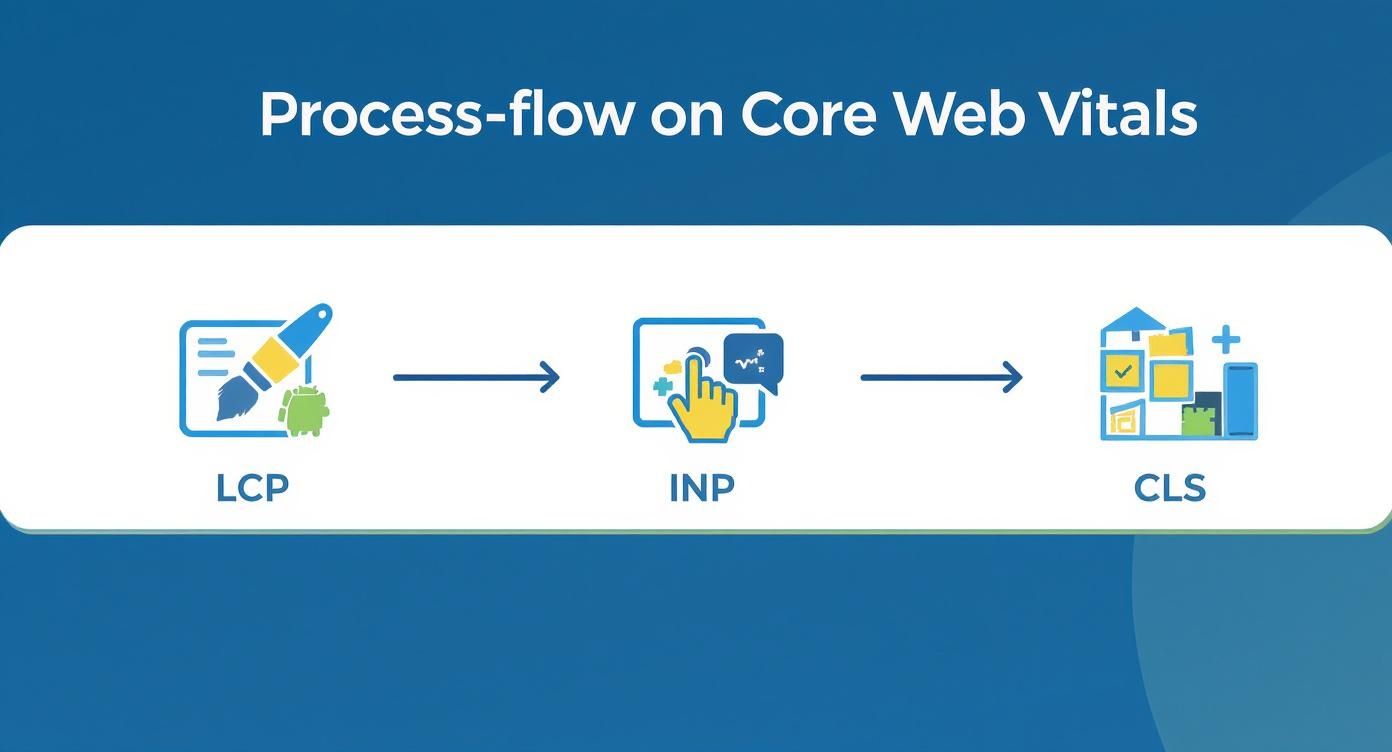
Nailing these three metrics—loading, interactivity, and visual stability—is not just a box ticking exercise. It directly improves the experience for every visitor and can give your search rankings a significant, positive bump.
When you are trying to get sign off from stakeholders or secure a budget, it is vital to have a clear, structured way to present your priorities. A simple table often does the trick.
Prioritising Technical SEO Fixes
| Priority Level | Issue Examples | Potential SEO Impact | Implementation Effort |
|---|---|---|---|
| P1 - Urgent | Incorrect robots.txt
blocking crawlers, widespread noindex
tags, broken canonicals on key pages. |
Critical | Low |
| P2 - High | Poor Core Web Vitals, lack of mobile friendliness, major internal linking problems. | High | Medium to High |
| P3 - Medium | Missing alt text on some images, suboptimal URL structures, messy XML sitemaps. | Medium | Low to Medium |
| P4 - Low | Minor schema markup errors, compressing a handful of images on low traffic pages. | Low | Low to High |
This framework helps turn a long list of technical issues into a straightforward, compelling business case for action.
Making the Business Case
When you need to get resources or buy in from the higher ups, you have to talk their language. Do not just give them a list of technical jargon. Frame the conversation around the real world outcomes: more traffic, better conversions, and ultimately, increased revenue.
Think of it this way: investing in your site’s technical health is not a cost. It is a strategic move to protect and grow one of your most valuable business assets.
For a bit of perspective, a comprehensive technical SEO audit in the UK can range from £750 to over £10,000. But the return is where it gets interesting. Businesses often report an average 748% return on investment over three years from smart SEO efforts that all started with a proper audit. You can find more data on SEO audit costs and ROI to help build your case.
An audit is not a one and done event. Your website is always changing, and so are Google's algorithms. You need to schedule regular, lighter technical health checks—quarterly is a good rhythm—to catch new issues before they spiral into major problems.
Ultimately, your action plan should be a living document that guides your work week in, week out. Consistent monitoring and follow through are the foundations of a technically sound website. This proactive approach is a core part of effective website maintenance services for UK businesses , ensuring you are always building on a solid foundation for growth.
Want This Done For You?
SuperHub helps UK brands with video, content, SEO and social media that actually drives revenue. No vanity metrics. No bullshit.



