Social Media Management for Small Businesses
When it comes to social media management for small businesses, it's about much more than just throwing posts out into the ether and hoping for the best. It's about building a smart, strategic plan to connect with the right people, on the platforms they actually use, with content that genuinely gets them to act.
Think of it as the difference between shouting in a crowded room and having a meaningful conversation. The goal is to drive real results, whether that’s more sales, a stronger brand, or a loyal customer base.
Building Your Social Media Foundation
Before you even think about sharing your first post, you need a solid plan. Diving in without a strategy is like setting off on a road trip with no map – you’ll definitely be busy, but you’ll have no idea if you’re heading in the right direction. This foundational work makes sure every bit of effort you put in is deliberate and effective from day one.
A clear strategy connects what you do on social media directly to your business goals. Whether you want to drive more footfall to your shop in Devon, boost online sales across the UK, or just become the go-to name in your industry, every post, every comment, and every campaign should have a purpose.
Defining Your Business Goals
First things first, what are you actually trying to achieve? Vague ideas like "get more followers" will not cut it. You need to focus on specific, measurable outcomes that make a real difference to your bottom line.
Are you looking to increase website traffic by 20% over the next three months? Maybe your goal is to generate 15 new, qualified leads every month through LinkedIn. Setting clear targets gives your social media efforts a clear sense of direction and makes it so much easier to track what’s working.
Here are a few of the most common goals we see with small businesses:
- Boost Brand Awareness: Simply getting your name out there in front of more potential customers.
- Generate Leads and Sales: Turning social media engagement into direct revenue.
- Build a Community: Creating a loyal following of fans who champion your brand.
- Drive Website Traffic: Funnelling people from your social profiles to your website where they can learn more or buy.
Identifying Your Target Audience
Once your goals are set, you need to get crystal clear on who you're talking to. Great social media management hinges on knowing your ideal customer inside and out. Who are they? What do they care about? What problems are they trying to solve? And where do they hang out online?
Try creating a simple customer persona. For example, a local coffee shop might be targeting "University Student Chloe." She's 21, studies at the local uni, cares about sustainable products, and spends her time scrolling Instagram and TikTok to find cool new spots.
This kind of detail helps you create content that actually lands with people, rather than just adding to the noise. It’s the key to knowing where to focus your time and energy.
Choosing the Right Platforms
Here’s a secret: you do not need to be everywhere. Your customer persona is your guide here. The goal is to show up where your audience is already spending their time. A B2B consultancy, for instance, will almost certainly find more traction on LinkedIn than on TikTok.
On the flip side, a business selling handmade jewellery would feel right at home on highly visual platforms like Instagram and Pinterest. Do not stretch yourself too thin trying to master five different platforms at once. It’s far better to do a brilliant job on one or two relevant channels than to have a weak, inconsistent presence across many. You can find more details in our guide explaining the 7 steps to social media success.
A classic mistake is thinking your business needs a presence on every single platform. Instead, pour your resources where they’ll make the biggest splash. Quality engagement on a couple of key channels will always beat a scattered, half-hearted effort across many.
Analysing Your Competitors
Finally, have a good look at what your competitors are up to. This is not about copying their every move, but about spotting opportunities. What are they doing that seems to be working well? What kind of content earns them the most likes, comments, and shares?
Even more importantly, where are the gaps? Maybe none of your local rivals are making good use of Instagram Reels, or you notice their responses to customer questions on Facebook are painfully slow. These are your openings to stand out and offer something better. As you build this foundation, you might even consider strategies like influencer marketing to give you an edge, which is covered in this complete guide to influencer marketing for small businesses. A bit of initial research can help you find your unique voice and carve out your own space in the market.
Creating Content That Builds a Community
Once your foundations are solid, it’s time to get to the fun part: creating content that genuinely connects with people. This is where the magic happens. Great content is the absolute heart of your social media presence, but it’s not just about posting pretty pictures. It’s about starting conversations and building a real community around your brand.
The goal here is to shift from just collecting followers to cultivating a group of loyal fans and advocates. You do this by creating content that sparks interaction, shows off your business's unique personality, and consistently gives your audience something of value. When people feel seen and heard, they are not just customers; they become your biggest supporters.
This infographic breaks down the core pillars of a strong social media presence for any small business, from setting clear goals to getting to know your audience and your competition.
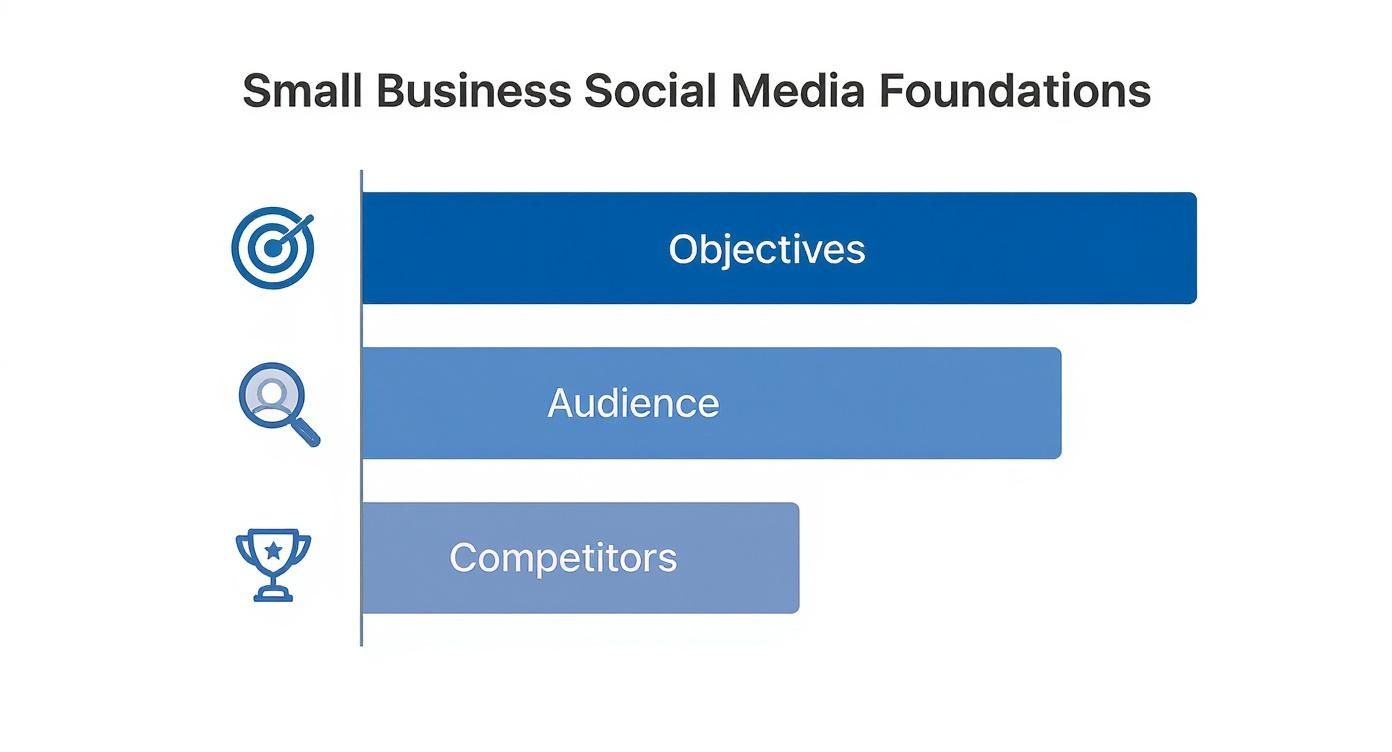
As you can see, a winning strategy starts long before you hit ‘post’. It’s built on a solid understanding of your goals, your customers, and the competitive space you’re in.
Developing Your Brand Voice
What is a brand voice? Think of it as the personality your business shows the world. Is it professional and authoritative, or is it more fun and informal? A consistent voice helps your audience feel like they know you, and that’s a massive step towards building trust and recognition.
Imagine a local, family-run bakery. Its voice would probably be warm, friendly, and a bit nostalgic. On the flip side, a new tech startup would likely sound sharp, knowledgeable, and forward-thinking. Defining your voice makes sure every caption, comment, and message feels authentic and true to who you are.
To nail down your voice, try thinking of your business as a person. Ask yourself:
- Personality: What three words best describe your brand? (e.g., "Helpful," "energetic," "quirky").
- Tone: How does that personality change in different situations? You might be playful in a general post but more serious and empathetic when handling a customer issue.
- Language: What kind of language fits? Will you use emojis and slang, or stick to more formal phrasing?
Planning Your Content Pillars
Instead of waking up and wondering, "What on earth should I post today?", it's much smarter to establish three to five content pillars . These are the core themes or topics your brand will consistently talk about. They keep your content focused, relevant, and aligned with your business goals.
Let's take a personal trainer in Manchester as an example. Their pillars might look like this:
- Workout Tutorials: Short, snappy videos demonstrating key exercises.
- Nutritional Advice: Simple recipes and myth-busting food tips.
- Client Success Stories: Powerful before and after photos and testimonials.
- Behind the Scenes: A glimpse into their own fitness journey or daily routine.
This simple structure makes content creation a breeze and guarantees a healthy mix of promotional, educational, and engaging posts.
The best social media strategies are not about selling all the time. They are about providing so much value—through education, entertainment, or inspiration—that your audience naturally wants to buy from you when the time is right.
Choosing the Right Content Formats
Different formats work better on different platforms and with different audiences. To grab attention, you need to know what’s working right now. With around 54.8 million social media users in the UK, understanding where they spend their time is vital.
Here's a look at how long UK users are spending on major platforms each month.
Platform Engagement Snapshot UK
| Platform | Average Monthly Time Spent per User (Android) |
|---|---|
| TikTok | 49.5 hours |
| YouTube | 21.5 hours |
| 17.8 hours | |
| 14.2 hours | |
| 11.2 hours |
Source: Talkwalker, 2024
The data is clear: short-form video is dominating. The fact that the average UK TikTok user on Android spends nearly 49.5 hours a month on the app—more than double the time on YouTube or Facebook—is a game changer. For a closer look at the numbers, you can read the full UK social media statistics on Talkwalker.com.
So, which formats should be in your toolkit?
- Short-Form Video (Reels/TikToks): Perfect for showing off products, sharing quick tips, or jumping on trending audio.
- High-Quality Images: Still absolutely essential, especially for businesses in food, travel, or ecommerce.
- Carousels: A brilliant way to break down complex information into easy-to-digest slides or to tell a compelling story.
- User-Generated Content (UGC): Sharing posts from your customers is one of the most powerful forms of social proof you can get. We have a great guide on the importance of user-generated content in digital marketing if you want to dive deeper.
By mixing up these formats, you’ll keep your feed fresh and appeal to a wider range of people. At the end of the day, building a community is about a two-way conversation. Respond to comments, answer DMs promptly, and show your audience you’re actually listening. That's how you turn followers into a loyal community.
Developing an Efficient Management Workflow
Let's be honest, consistency is everything on social media. But as a small business owner, your time is your most precious commodity. The secret is not working harder; it’s working smarter. Building a solid, repeatable workflow is what turns social media from a relentless daily chore into a manageable, strategic part of your business.
A good system stops that last-minute panic for content and ensures you maintain a steady, professional presence online. It’s all about creating a process that lets you plan ahead, claw back those precious hours, and focus your energy where it actually matters—running your business.

The Power of Batch Creating Content
One of the biggest time sinks for small businesses is creating social media content on the fly. Instead of scrambling to come up with a new post every single day, get into the habit of content batching . This just means setting aside a dedicated block of time each week or month to create all your social media content at once.
For example, you could block out a Tuesday morning just to write captions for the next fortnight. Then, on Thursday afternoon, you might shoot and edit all the photos and videos you need. This approach lets you get into a creative flow, avoids constant context switching, and is far more efficient than trying to pull fresh ideas out of thin air every day.
Batching content is a true game changer. Instead of making 20 small, scattered decisions throughout the week, you make one big, focused effort. This not only saves an incredible amount of time but also leads to more cohesive and strategic content.
This focused approach puts you ahead of the game and seriously cuts down on stress. All of a sudden, you have a library of ready-to-go posts, freeing you up to engage with your audience in real time.
Leveraging Social Media Management Tools
Manually posting across multiple platforms, several times a week, is simply not sustainable. This is where social media management tools become your best friend. Platforms like Buffer, Hootsuite, or Sendible let you schedule all your batched content well in advance.
Once your posts are ready, you can upload them into your chosen tool, set the dates and times for them to go live, and let the software do the heavy lifting. This automation keeps your online presence consistent without you having to be glued to your phone or computer.
These tools are brilliant for a few key reasons:
- Time Saving: You can schedule weeks or even a month of content in a single session.
- Consistency: Your profiles stay active even when you're swamped with other tasks.
- Centralised Management: You can control multiple social media accounts from one simple dashboard.
- Analytics: Most tools provide insights into how your posts are performing, helping you sharpen your strategy over time.
For platforms that can help you build an efficient workflow, you could explore tools like shortgenius. The right software transforms social media from a reactive chore into a proactive strategy.
Identifying Your Best Posting Times
Scheduling your content is one thing, but scheduling it for maximum impact is another level. Posting when your audience is most active dramatically increases the chances of your content being seen and engaged with.
Thankfully, you do not have to guess. Each platform offers its own analytics that show you exactly when your followers are online. Dive into the insights on your Facebook Page, Instagram Professional Dashboard, or LinkedIn Company Page. Look for patterns in the days and times when your reach and engagement are highest.
While you'll find plenty of general advice out there, your audience's unique behaviour is the only data that really matters. Test different times, measure the results, and tweak your schedule based on what works for you.
How to Measure Your Social Media Performance
So, you're creating great content and have a slick workflow. Fantastic. But how do you actually know if any of it is working? Real social media management is not just about posting; it's about understanding what happens after you post. Measuring your performance is how you stop guessing and start building a proper strategy, making sure your time and money are actually delivering a return.
This is how you figure out what your audience loves and what they scroll right past. It’s about getting away from the superficial numbers, like follower counts, and digging into the data that genuinely matters—the metrics that drive growth, bring in leads, and ultimately, put money in the bank. Without this insight, you're flying blind.

Looking Beyond Vanity Metrics
It's so easy to get fixated on vanity metrics . These are the numbers that look impressive at a glance but do not mean much for your actual business goals. The classic example is follower count; having 10,000 followers is pretty meaningless if none of them ever engage with your posts or click through to your website.
Instead, you need to be obsessed with actionable metrics . These are the figures that show genuine interest and tell you whether your strategy is on the right track. They’re the clues that guide your next move.
Here’s a quick breakdown of what to watch and why:
| Vanity Metric | Actionable Metric | Why It Matters |
|---|---|---|
| Follower Count | Engagement Rate | This shows the percentage of people who are actually interacting with your content. |
| Impressions | Click-Through Rate (CTR) | This tells you how many people saw your post and were interested enough to click the link. |
| Page Likes | Website Referral Traffic | This tracks how many visitors your social channels are actually sending to your website. |
| Video Views | Conversion Rate | This reveals how many people took the action you wanted, like signing up or buying something. |
Making this shift gives you a much truer picture of your social media's health and its real contribution to your business.
Using Native Analytics Tools
You do not need to splash out on fancy, complicated software to get started. Every major social media platform has its own built-in analytics tools that are packed with valuable data, and they’re completely free.
These native tools should be your first port of call. They’re designed to give you a direct window into how your content and audience are behaving on that specific platform.
- Instagram Insights: If you have a Business or Creator account, this is your goldmine. It breaks down audience demographics, pinpoints the best times to post, and tracks the performance of individual posts, Stories, and Reels. Keep an eye on reach , engagement , and profile visits .
- Facebook Page Insights: This offers a deep dive into your page’s performance, covering everything from post reach and engagement rates to detailed info on who your followers are and when they’re most active online.
- LinkedIn Analytics: For a Company Page, this is incredibly powerful, especially for B2B. It gives you insights into visitor demographics (like their job title and industry), engagement on your updates, and follower trends.
- TikTok Analytics: Switch to a Pro account to unlock this. The dashboard shows you all the key info on your video views, profile views, follower growth, and which of your videos are trending.
Carve out just 30 minutes each week to look through these native analytics. You're looking for patterns. Which posts drove the most website clicks? Did a particular style of Reel get more shares? This simple habit is one of the most powerful things you can do to sharpen your strategy.
Creating Simple Performance Reports
Tracking data is one thing, but making sense of it is where the magic happens. You do not need a monstrously complex spreadsheet. A simple monthly report is often all it takes to see your progress and make smarter decisions for the month ahead.
This is more important than ever. The UK's social media ad market is projected to hit almost £10 billion by 2025. On top of that, small businesses dedicating over 25% of their marketing budget to social see 32% faster revenue growth. With 71% of UK marketers confirming that social media delivers measurable ROI, you simply cannot afford to ignore your own numbers. If you want to dive deeper, you can explore the full UK social media marketing statistics.
Your report should laser focus on the key performance indicators (KPIs) that connect back to your business goals. For example, if your main goal is to increase website traffic, then your primary KPI is referral traffic from your social channels. Track that number month on month, and you’ll know for sure if your strategy is working or if it's time to try something new.
Budgeting for Social Media Growth
Thinking about your social media budget is not just an expense; it's a direct investment in the future of your business. A smart budget is more than just throwing money at ads. It's a strategic plan that fuels your growth, covering everything from compelling organic content to sharply targeted paid campaigns.
Making the right financial decisions is make or break for any small business. You need to know that every pound you spend is actually contributing to your bigger goals. That means getting a real grip on the costs involved and putting your resources where they’ll make a genuine difference.
Understanding the Costs of Professional Help
There comes a point for most business owners when handling social media yourself is no longer the best use of your time. Bringing in professional support, whether it's a freelancer or a specialist agency, can seriously accelerate your results. But what should you actually expect to pay?
Let's look at the UK landscape for 2025. It's a pretty well-defined market now. For a small business needing basic consistency and maybe dipping a toe into advertising, monthly investments typically sit between £800 and £1,500 . If you're after a more comprehensive, growth-focused strategy, you're more likely looking at £1,200 to £2,500 per month .
This investment gets you a whole spectrum of services—from content creation and community management right through to design and performance reporting. With over 91% of UK businesses now on at least one social platform, this has shifted from a "nice to have" to a core operational cost.
Deciding to hire help is a significant step. It’s not just about offloading tasks; it's about buying expertise. An experienced manager or agency brings strategy, industry knowledge, and efficiency that can be difficult to replicate in-house.
This kind of investment frees you up to do what you do best: run your business. Meanwhile, the experts are handling the ever-changing complexities of your online presence. For a much deeper dive into the numbers, check out our social media management pricing guide to budget better in the UK.
Here's a rough breakdown of what you can expect at different investment levels.
Typical Monthly Social Media Management Costs in the UK
| Service Level | Typical Monthly Cost (UK) | Commonly Included Services |
|---|---|---|
| Foundation | £800 - £1,200 | Content creation for 1-2 platforms, scheduling, basic community engagement, and monthly reporting. |
| Growth | £1,200 - £2,500 | Everything in Foundation, plus multi-platform management, proactive community building, basic graphic design/video editing, and small ad campaign management. |
| Scale | £2,500+ | Everything in Growth, plus advanced content strategy, comprehensive ad management, in-depth analytics, and dedicated strategic direction. |
These figures are a guide, of course, but they give you a realistic starting point for what to expect when you start looking for professional support in the UK.
Wisely Allocating an Advertising Budget
Paid advertising is an incredible tool for reaching new audiences fast, but you've got to go in with a clear plan, especially on a tight budget. The key is to start small, test everything, and only scale up what's actually working.
Do not just chuck a big sum of money at a campaign and cross your fingers. Instead, begin with small, highly targeted campaigns to test different variables. It’s a methodical approach that minimises your risk and maximises what you learn.
Think about it like this:
- What's the Goal? First, decide what you actually want to achieve. Is it website clicks? Lead generation? Direct sales? Your objective dictates everything that follows.
- Start with a Small Test Budget. You do not need a massive budget to get started. Allocate something modest, say £10-£20 per day , to run your initial tests. It's enough to gather meaningful data without a scary financial commitment.
- Test One Thing at a Time. This is crucial. Experiment with different audiences, ad visuals (images vs. videos), and headlines. But only change one element at a time. That's how you pinpoint exactly what's driving results.
- Analyse and Optimise. After a few days, dive into the performance data. Switch off the ads that are underperforming and push your budget towards the ones delivering the best results for the lowest cost.
This constant cycle of testing and optimising ensures your advertising budget is always working as hard as it possibly can for you.
Making a Limited Budget Go Further
A tight budget does not mean you cannot get fantastic results. It just means you have to be more creative and strategic.
Your number one priority should be high-quality organic content. Honestly, an engaging and genuinely valuable post can often outperform a mediocre paid ad. The goal is to create content so good that people want to share it, which extends your reach for free.
Here are a few tips to really stretch your budget:
- Prioritise High-Value Content: Spend your time creating cornerstone content. Think helpful guides, tutorials, or behind the scenes videos that give real value to your audience.
- Embrace User-Generated Content (UGC): Actively encourage your customers to share photos and videos of them using your products. Sharing UGC builds incredible social proof and gives you authentic marketing material at zero cost.
- Repurpose, Repurpose, Repurpose: Turn one successful blog post into an Instagram carousel, a short video for TikTok, and a bunch of key quotes for X (formerly Twitter). This multiplies the value of your initial effort without starting from scratch.
By blending a smart organic strategy with a cautious, data-led approach to paid ads, even a small budget can become a powerful engine for your business's growth.
Answering Your Top Social Media Questions
When you're running a small business, the world of social media can feel like it’s full of conflicting advice and confusing jargon. Let's cut through the noise.
Getting clear, straightforward answers is what turns social media from a chore into a powerful tool for growth. Here are the most common questions we get from business owners, answered with practical advice you can use today.
How Often Should I Post on Social Media?
There’s no magic number here. The right posting frequency is less about a universal rule and more about your specific platform and audience.
A great place to start for most platforms like Facebook or Instagram is with three to five high-quality posts a week. The key word there is quality.
It's all about consistency over sheer volume . It is far better to share three genuinely valuable posts that your audience will love than to churn out seven rushed ones that fall flat. Your goal is to be a reliable and welcome presence in their feed, not just another bit of noise.
Your best guide is your own data. Dive into your platform’s analytics to see when your audience is most active and what kind of content gets them talking. Let that information shape your schedule, not some generic template.
This way, you’re not just posting, you’re posting with purpose.
Which Social Media Platform is Best for My Business?
The best platform is simply where your ideal customers hang out. One of the biggest mistakes we see is businesses spreading themselves too thin across every channel. It’s far more effective to master one or two platforms where you can build real connections.
Think about your business type:
- Highly visual? If you’re a florist, cafe, or design studio, your home is on Instagram and Pinterest . Their image first layout is perfect for making your work look irresistible.
- Business to business (B2B)? For consultants, tech companies, or service providers, LinkedIn is non-negotiable. It’s the digital hub for professional networking and industry specific conversations.
- Most local businesses? From a high street boutique to a local garage, Facebook is still a powerhouse. Its community focus and broad user base make it incredibly versatile for connecting with local customers.
- Chasing a younger demographic? If your brand has a bit of personality and you're not afraid to be creative, TikTok is where the energy is. Its short-form video format is king for engagement.
Should I Do It Myself or Hire Help?
Most small business owners start by running their own social media. Honestly, it's a great way to get your hands dirty, learn what resonates, and speak directly with your customers. But it demands a serious amount of time and energy to do it right.
The moment social media starts pulling you away from actually running your business is the moment you should consider getting help. Another red flag? You’re putting in the hours, but you’re just not seeing the results you need.
You’ve got a few options. You could bring on a freelance social media manager for a few hours a week to take over the day to day posting and engagement. Or, for a more strategic approach, you could partner with a specialist agency. The right move comes down to your budget, your goals, and what your own time is worth.
At Superhub , we specialise in creating smart social media strategies that deliver real growth for businesses across the UK. If you're ready to see what's possible, learn how our expert team can help elevate your brand.
Want This Done For You?
SuperHub helps UK brands with video, content, SEO and social media that actually drives revenue. No vanity metrics. No bullshit.



