UK Mobile App Development Pricing Guide
When people ask, "How much does an app cost?", it’s a bit like asking, "How much does a house cost?". The answer depends entirely on what you’re building. A simple app is like a studio flat, whereas a complex, feature-rich platform is more like a custom-built mansion.
In the UK, the price for mobile app development can start from around £15,000 for a basic app and soar past £150,000 for something truly bespoke .
Understanding UK Mobile App Development Pricing
Jumping into an app project without a budget is a recipe for disaster. The final cost is not just one number; it is the sum of many different parts that all influence the final product's quality and functionality.
To get a clearer idea, let's break down the costs into three rough tiers. This should give you a realistic starting point for your financial planning.
- Simple Apps (£15,000 - £40,000): These are your straightforward apps with basic features, a few screens, and a standard user interface. Think simple calculators or digital business brochures.
- Mid-Range Apps (£40,000 - £80,000): These are a step up. They often include things like user accounts, integrations with other services (using APIs), and more polished designs. A small e-commerce shop or a local booking app would sit comfortably here.
- Complex Apps (£80,000+): We’re now in the big leagues. These are high-end applications with advanced features like real-time data sync, bespoke animations, secure payment systems, and powerful backends. Think large-scale social media platforms or banking apps.
To give you a clearer picture, here’s a quick breakdown of what you might expect for your investment in the UK market.
Estimated UK App Development Costs by Complexity
| App Complexity | Estimated Cost Range (GBP) | Typical Timeframe |
|---|---|---|
| Simple App | £15,000 - £40,000 | 2 - 4 Months |
| Mid-Range App | £40,000 - £80,000 | 4 - 8 Months |
| Complex App | £80,000+ | 8+ Months |
These figures are a general guide, but they show how scope directly impacts budget and timelines.
Key Cost Components to Consider
The journey from a simple idea to a finished app on someone's phone has several distinct stages, and each one has its own price tag. To plan your budget properly, you need to understand what goes into it. If you want to dive deeper into the whole process, we've outlined the typical eight steps to successful mobile application development in our full guide.
And do not forget about life after launch.
A good rule of thumb is to set aside 15-20% of the initial development cost for annual maintenance . This is not just an optional extra; it covers crucial security updates, bug fixes, and server costs that keep your app running smoothly.
Thinking about these elements from day one helps build a solid financial foundation. It shifts the question from a vague "How much does an app cost?" to a strategic "What can we build within our budget?". That perspective is vital for making smart decisions and setting realistic goals with your development team.
Decoding the Core Cost Components of Your App
Ever wondered why one app quote comes in at £20,000 while another soars past £150,000 ? The answer lies in breaking down the development process itself. Each stage requires a different set of skills and resources, and all of them add up to the final price tag.
Think of it like building a custom car. You would not just pay for "a car." You would pay for the initial design blueprints, the chassis and bodywork, the engine, the final safety checks, and the project manager who keeps it all running smoothly. Each part is crucial, and its complexity dictates the final cost.
This diagram shows how costs tend to scale as an app gets more complex, moving from a simple idea to a platform packed with features.
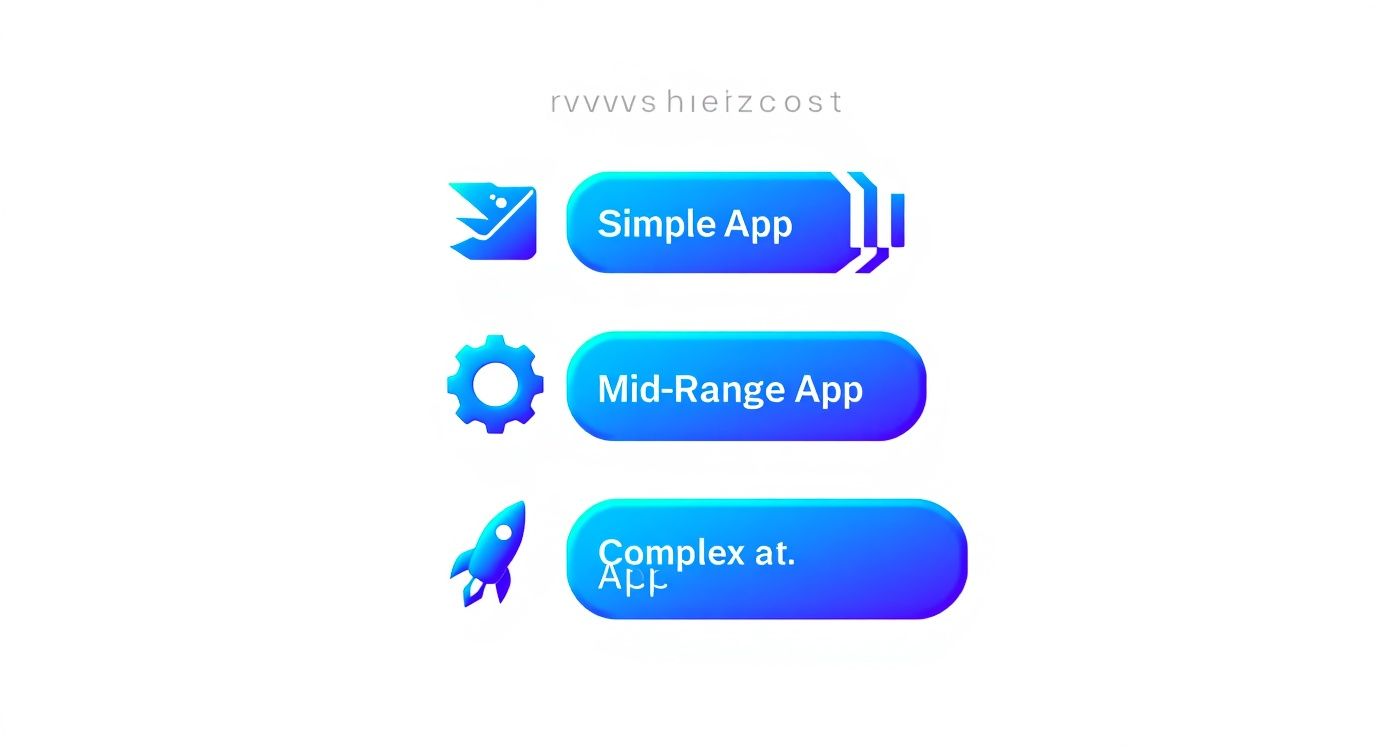
It’s clear from this that as you add more features and complexity, the investment required does not just climb—it grows exponentially.
UI/UX Design: The First Impression
Long before a single line of code gets written, the journey starts with User Interface (UI) and User Experience (UX) design. This is the architectural blueprint of your app. It defines how it looks, feels, and, most importantly, how a user actually interacts with it.
A great UX makes the app feel intuitive and effortless, while a sharp UI makes it look polished and professional. Trying to save money here is a classic false economy; a confusing or ugly app gets deleted in seconds, rendering all that development investment worthless.
Good design is not just about how it looks and feels. Good design is about how it works. A well-designed app guides users seamlessly, turning what could be a complicated task into something simple and even enjoyable.
In the UK market, for example, UI/UX design costs typically fall between £5,000 and £25,000 . This covers everything from the initial wireframes and prototypes to the high-fidelity mockups that act as the guide for the entire project.
Frontend Development: Building What Users See
Frontend development is where the UI/UX designs are brought to life. This is the part of the app that users physically see and touch—every button, menu, image, and piece of text on their screen.
Frontend developers are responsible for creating these interactive elements, making sure the app is responsive, fast, and works perfectly across all the different devices and screen sizes out there. Their work is what creates that tangible, in-hand experience that defines your brand to the user.
Backend Development: The Unseen Powerhouse
If the frontend is the shop floor, the backend is the entire warehouse, logistics centre, and head office rolled into one. It’s the powerful engine that users never see but absolutely rely on, and it is where a huge chunk of the complexity and cost is often hidden.
The backend handles all the critical functions that make an app work:
- User Authentication: Securely managing logins, passwords, and user profiles.
- Data Storage: Holding and retrieving all the necessary information, like user details, product lists, or social media posts.
- Server Logic: Processing requests, performing calculations, and making sure the app does what it is supposed to do.
- API Integration: Connecting your app to other essential services, like payment gateways (Stripe, PayPal) or mapping tools (Google Maps).
It is like the kitchen in a busy restaurant. You never see the chefs, but they are responsible for preparing every dish, managing all the ingredients, and making sure your order gets to you correctly and on time. A weak backend means a slow, unreliable, and insecure app. Simple as that.
Quality Assurance and Project Management
Finally, two roles are completely non-negotiable for a successful launch: Quality Assurance (QA) and Project Management.
QA testing is the painstaking process of finding and squashing bugs before your users do. Testers put the app through its paces on multiple devices, checking every feature to ensure it is stable, secure, and works exactly as intended.
Project Management, on the other hand, is the glue that holds the whole operation together. A good project manager coordinates the team, keeps track of timelines, and makes sure the project stays on budget and on schedule. A critical tool for keeping everyone aligned is a solid IT Statement of Work (SOW) template , which lays out expectations clearly from day one.
How Developer Rates and Team Structure Affect Your Budget
Choosing your development partner is not just a technical decision; it is one of the biggest financial calls you will make. Who you hire and how much they charge are the two factors that will shape your budget more than anything else.
Think of it like building a house. For a simple extension, one skilled builder might be enough. But for a brand-new multi-storey home, you are going to need an architect, a project manager, electricians, and a whole crew. The bigger and more complex your vision, the more specialised your team needs to be—and that expertise comes at a price.
Understanding Developer Rate Tiers in the UK
In the UK, you will find a whole spectrum of talent, from solo freelancers working from home to large, established agencies with city-centre offices. Each one has a different price tag and brings different strengths to the table. The right choice for you boils down to your project's complexity, your budget, and how much you want to be involved in the day-to-day management.
Hourly developer rates are a massive part of the final bill. Here’s a rough breakdown:
- A junior freelancer might charge between £25 and £40 per hour , perfect for simple apps or helping out with smaller tasks.
- Mid-level developers or smaller agencies typically sit in the £50 to £70 per hour range, offering a great balance of experience and value.
- At the top end, senior developers and big-name agencies with a portfolio of successful apps command rates from £80 to £120 per hour . You are paying for their deep expertise, which is essential for complex projects.
This massive variation is exactly why a "one-size-fits-all" price for an app just does not exist. A sophisticated fintech app that needs top-tier security experts will naturally have a higher hourly cost than a basic lifestyle app built by a junior developer.
The Critical Role of a Discovery Phase
Before anyone writes a single line of code, there’s an investment that can save you thousands down the road: the discovery phase . This is where you and your development partner sit down to properly thrash out your idea, define all the technical nuts and bolts, and draw up a detailed project roadmap.
Think of the discovery phase as the architectural blueprint for your app. Skipping it is like telling a builder to "start building" without any plans—it is a guaranteed way to end up with costly mistakes, delays, and a final product that does not do what you need it to.
This upfront work, usually taking up about 5-10% of the total budget , stops the project from spiralling out of control and makes sure everyone is on the same page. It turns a vague idea into a concrete plan, giving you a much more accurate forecast of the final price.
How Your App's Industry Affects Costs
The industry your app operates in also has a huge say in the final cost. Some sectors have very specific rules and requirements that demand specialised knowledge, which bumps up the price tag.
For instance:
- Fintech Apps: These demand developers who are experts in data encryption, secure payment systems, and navigating strict financial regulations.
- Healthcare Apps: Handling sensitive patient data means your developers must be wizards at data privacy laws like GDPR and building ultra-secure systems.
- Retail and E-commerce Apps: These often need complex inventory management, bulletproof checkout processes, and integrations with dozens of third-party payment and logistics providers.
Because these industries require such specific skills, the pool of qualified developers is smaller, and their rates are higher. It is a key reason why a secure banking app will cost significantly more to build than a simple blog app, even if they have a similar number of screens. The same logic applies to web development; function and purpose dictate the expertise needed. If you want to see how that compares, have a look at our guide on how different web development services are explained.
Looking Beyond the Initial Quote: Advanced Features and Hidden Costs
That first development quote you get? It’s just the starting line. Think of it like buying a car – the base price gets you the engine and the chassis, but it is the upgrades that turn it into the machine you actually want. The hidden costs are the fuel, insurance, and MOTs that keep it running long after you have driven it off the forecourt.
Getting your head around these extra expenses early on is the key to budgeting realistically and avoiding nasty surprises down the road.

Many features that users now take for granted can quietly pile on the complexity and cost. These are not just shiny add-ons; they often require specialist developers, powerful backend systems, and bulletproof security to get right.
Take a secure payment gateway, for instance. For any e-commerce app, it is a must-have. But it’s so much more than just a ‘Pay Now’ button. It means integrating with services like Stripe or PayPal , protecting sensitive financial data, and making sure every single transaction is locked down and encrypted. Likewise, throwing in features like AI-powered recommendations or a real-time chat function adds serious layers of work, stretching out both the timeline and the budget.
The Real Price of High-End Functionality
Let's break down a few of these common "advanced" features and see why they add to the bottom line. Each one brings its own unique challenges and resource demands, pushing your project from a simple app into something far more sophisticated.
-
Third-Party API Integrations: Want to show a map, handle a payment, or let users log in with their social media accounts? All of that relies on connecting to an external service through an API (Application Programming Interface). While this saves you building everything from scratch, the integration work itself is a tricky job, needing meticulous coding and testing to make sure your app and the third-party service talk to each other flawlessly.
-
AI and Machine Learning: If you are dreaming of personalised suggestions, smart chatbots, or predictive features, you are stepping into the world of AI. This requires developers with niche skills who can command much higher rates. It also means you’ll need a more powerful (and more expensive) backend server to do all the heavy lifting.
-
Secure Payment Gateways: This is a big one. Integrating payments is not just a technical puzzle; it’s a massive security responsibility. You have to be compliant with Payment Card Industry (PCI) standards to keep user data safe. This alone adds a huge chunk of development and testing time to ensure everything is watertight.
Do Not Forget Post-Launch and Ongoing Expenses
The spending does not stop when your app goes live. This is a classic rookie mistake – assuming the project is "done" once it hits the app stores. In reality, there are ongoing operational costs that are essential to keep your app alive, secure, and working as it should.
Think of your app like a new car. It needs regular servicing to keep running smoothly. If you skip the maintenance, it will not be long before you are dealing with bugs, security holes, and a terrible user experience.
These post-launch costs are not optional. They are absolutely vital for the long-term health and success of your app.
Here are the most common running costs you need to build into your budget from day one:
-
Annual Maintenance: This is your biggest recurring expense. A good rule of thumb is to budget 15-25% of the initial development cost every year . This covers fixing bugs, making performance improvements, and releasing updates to stay compatible with new iOS and Android versions.
-
Server Hosting Fees: Your app’s backend needs a home. Cloud services like Amazon Web Services (AWS) or Google Cloud bill you based on how much you use, so as your app gets more popular, your monthly server bill will go up.
-
Third-Party Service Subscriptions: Many of the APIs and tools you use – for things like push notifications, maps, or analytics – come with their own monthly or yearly fees.
-
GDPR Compliance: If your app handles data from UK users, complying with the General Data Protection Regulation (GDPR) is not a choice; it is the law. In the UK mobile app scene, getting this right can add anywhere from £10,000 to £70,000 to your project, depending on how sensitive the user data is. You can get more details on the full cost breakdown for building an app in the UK on Appwrk.com.
Smart Strategies to Reduce Development Costs
A tight budget does not mean you have to compromise on your core vision. When it comes to mobile app development pricing, getting it right is all about making smart, strategic decisions from day one—not just cutting corners later on.
With the right approach, you can deliver a high-quality product without breaking the bank.

The key is to put your money where it delivers the most value, especially in the early stages. By prioritising the absolute essential features and choosing efficient development methods, you can control costs while building an app that your target audience will actually use.
Launch with a Minimum Viable Product
One of the most powerful strategies to keep costs in check is to launch with a Minimum Viable Product (MVP) . Instead of trying to build every feature you can dream of for the first release, an MVP concentrates only on the essentials—the core functions that solve a key problem for your users.
This approach brings some serious financial wins:
- Lower Initial Spend: By narrowing the scope, you slash the initial development bill, making it much easier to get your idea off the ground. In fact, launching an MVP can cut development expenses by up to 55% .
- Faster to Market: A simpler product is quicker to build. This means you can launch sooner, start getting real user feedback, and maybe even start generating revenue earlier.
- Smarter, Data-Driven Decisions: Think of the MVP as a real-world test. You get to see what users actually want, stopping you from wasting a fortune on features nobody asked for down the line.
It’s like building the foundation and frame of a house first. You make it liveable and secure before splashing out on fancy extensions or expensive wallpaper. It ensures your core structure is solid before you commit more funds.
Choose Cross-Platform Development
Another fantastic cost-saving move is to use cross-platform frameworks. Instead of building two completely separate native apps—one for iOS and one for Android—tools like Flutter and React Native let developers write a single codebase that works on both.
Cross-platform development is a game-changer for budget-conscious projects. It can slice overall development costs by 20-40% by pretty much halving the coding time needed to get your app onto both major mobile operating systems.
This is not just about the money, either. It also helps create a consistent user experience across different devices and makes rolling out updates much simpler. Part of managing your spend also involves picking the right development platform, and you can learn more by understanding different platforms like Rapidnative vs. Flutterflow.
A Balanced View on Outsourcing
Outsourcing your app development to regions with lower hourly rates can feel like a no-brainer for cutting costs. Developers in Eastern Europe, for example, often hit that sweet spot of high-quality work and much more affordable rates compared to the UK or North America.
But this strategy needs to be managed carefully. To make outsourcing work, you have to nail a few things:
- Communication: Clear, consistent communication is absolutely vital. You need to overcome time zone differences and any potential language barriers.
- Quality Control: Do your homework. Vet potential partners thoroughly by checking their portfolios and client testimonials to make sure their standards match your expectations.
- Project Management: Strong project management is non-negotiable. It’s what keeps the project on track and ensures you get what you paid for.
While outsourcing can offer big savings, it’s not a magic bullet. It demands a hands-on approach to ensure the final app aligns perfectly with your vision. It is a lot like managing any marketing budget—success depends on clear goals and careful oversight. For more on that, check out our social media management pricing guide to budget better in the UK.
Finalising Your App Budget
Right, you’ve got a handle on the costs. Now it’s time to build a proper financial plan. Think of this checklist as your game plan, turning all that knowledge into simple, actionable steps.
Walk into a meeting with a development agency armed with this, and you’ll be prepared, confident, and ready to get your idea off the ground. This is your final briefing before you lock in your app development budget.
Before a Single Line of Code Is Written
Get your finances in order before you even think about talking to a developer. A solid plan from day one saves a world of pain and expensive mistakes down the line, making sure everyone is on the same page from the get-go.
-
Nail Down Your App’s Core Purpose: What is the single biggest problem your app is going to solve? Answering this question clearly stops "feature creep" in its tracks and keeps your initial budget tight and focused.
-
Sort Your Features into Two Piles: Create a list of "must-haves" for your first version (the Minimum Viable Product, or MVP) and another for "nice-to-haves" that can wait for future updates. This is absolutely essential for keeping control of the project's scope.
-
Get to Know Your Target Market: Find out what your potential users actually want and what your competitors are already offering. This helps you figure out which features are truly necessary and which are just noise.
Choosing the right development partner is a huge decision. Do not just glance at their portfolio. Ask to speak with past clients and dig into their project management process. A partner who is open and transparent is worth their weight in gold.
Planning for Life After Launch
Here is something people often forget: the initial build is just the beginning. Your app’s long-term success hinges on what happens after it goes live, a part of the budget that many people completely overlook.
-
Set Aside a Maintenance Fund: A good rule of thumb is to budget 15-20% of your initial development cost for yearly maintenance. This is not optional—it covers bug fixes, updates for new operating systems, and crucial security patches.
-
Do Not Forget Marketing: Your app is not going to promote itself. You need a separate budget earmarked for launch campaigns, social media, and whatever else it takes to get those first users through the door.
Got Questions? We've Got Answers
Stepping into the world of app development costs can feel a bit like navigating a maze. It’s completely normal to have questions. Here are some straightforward answers to the queries we hear most often in the UK, designed to give you clarity and help you lock in your budget with confidence.
What’s the Single Biggest Thing That Ramps Up the Cost?
In one word: complexity . It all comes down to the number and type of features you want to pack into your app. An app that just displays information? That’s on the more affordable end of the spectrum.
But the moment you start talking about user accounts, secure payment gateways, data that syncs in real-time, or plugging into other software through APIs, the price tag naturally starts to climb. Every one of these features adds serious development and testing hours, which directly affects the final bill.
The smartest way to get a solid baseline for your mobile app development pricing is to nail down a tight, focused list of essential features for a Minimum Viable Product (MVP).
Is It Cheaper to Build for an iPhone or an Android?
A few years ago, you might have heard that building for Android was a bit pricier. That was mainly because of the sheer variety of devices and screen sizes out there – it just meant a lot more testing.
These days, the costs for building a dedicated ‘native’ app for either platform are pretty much on a par. The more critical question now is: what phone is your target audience in the UK actually using? If most of your potential users are on one platform, it makes perfect financial sense to start there.
A brilliant way to manage costs is to look at cross-platform development. Frameworks like Flutter or React Native let developers write one lot of code that works on both iOS and Android. This often brings the total project cost down compared to building two separate native apps from scratch.
This approach not only saves money but can get your app into the hands of a wider audience, faster.
How Much Should I Set Aside for Maintenance After Launch?
This is the big one that often gets forgotten, but it’s absolutely crucial. A solid rule of thumb is to budget 15% to 20% of your initial development cost every year for ongoing maintenance.
Think of this budget as non-negotiable. It’s what keeps your app healthy, secure, and working smoothly. This fund covers essential work like:
- Operating System Updates: Making sure your app does not break when Apple and Google release their latest iOS and Android updates.
- Bug Fixes: Squashing any little issues or glitches that pop up once real people start using your app.
- Ongoing Fees: Paying for things like server hosting, subscriptions to third-party services (like maps or analytics), and payment gateway fees.
- Security Patches: Protecting your app and your users' data from any new security threats that emerge.
Forgetting to budget for maintenance is one of the most common mistakes we see. It’s a fast track to an app that becomes outdated, buggy, and eventually, unusable – and that can seriously damage your brand's reputation.
At Superhub , we turn great ideas into high-performing mobile apps, with transparent pricing and a clear strategic plan from day one. Let's build your app together.
Want This Done For You?
SuperHub helps UK brands with video, content, SEO and social media that actually drives revenue. No vanity metrics. No bullshit.



