Ultimate Guide to Website Development for Small Business in the UK
Building a website for your small business isn't just about ticking a box; it’s about creating a digital anchor that builds credibility and drives real growth. For most UK businesses today, a professional website isn't a luxury—it's the core tool for finding customers, generating leads and simply staying in the game. After all, most people start their search for anything online.
Why a Professional Website Is Non-Negotiable
Think of your website as your digital shopfront. It's often the very first interaction a potential customer has with your brand, shaping their perception long before they ever pick up the phone or walk through your door. That first impression is everything when it comes to building trust from the get-go.
But an effective website is more than just a pretty page. It's your hardest-working employee, on the clock 24/7 , providing information, capturing leads and even making sales while you sleep. For a small business, that constant presence is a powerful way to level the playing field against bigger competitors.
The Cost of Being Invisible
Let’s look at how people actually behave. With 81% of people researching products or services online before they even think about buying, not having a website makes your business practically invisible to a huge chunk of your audience. That translates directly into lost money and a massive competitive disadvantage.
The shift to digital is undeniable. By 2025, 74% of small businesses in the UK will have a website, a huge jump from 64% back in 2020. This trend is creating a clear divide between businesses that are online and those that aren't, with the latter often left behind due to worries about cost or relevance.
A Tale of Two Cafés
Picture this real-world scenario in Bristol. Two independent cafés are tucked away on parallel streets.
- Café A has a slick, mobile-friendly website with an online ordering system. It showcases its menu, daily specials and glowing customer reviews.
- Café B relies entirely on foot traffic and word-of-mouth. It has no online presence at all.
When an office worker nearby searches for "lunch near me," Café A’s website pops right up. They can browse the menu, place an order and pay online for a quick pickup. Café B, meanwhile, doesn't even exist in their world. This simple example shows the immediate, tangible sales a professional website can bring in.
Your website is your business's digital foundation. It’s not just about looking good; it's about creating a functional, trustworthy and accessible platform that turns visitors into loyal customers.
Figuring out the right approach is a crucial first step. You might be weighing up whether to build it yourself or bring in an expert. Our guide on choosing between a DIY or professional website can help you make the right call based on your budget, skills and business goals.
And it goes beyond just being online. Understanding the role of your website in B2B marketing growth is key because it truly is the heart of your entire marketing strategy.
Decoding Website Development Costs in the UK
Let's talk about one of the first and biggest questions on every business owner's mind: how much is this website actually going to cost? The truth is, there's no single price tag. Website development costs can feel a bit like a mystery but they follow a clear logic tied directly to what you want to achieve and who you get to help you.
A simple online brochure for a local plumber will, of course, have a different budget to a slick e-commerce site for a boutique fashion brand. Your final bill depends entirely on the path you take.
Your Three Main Development Paths
When you start planning your budget, you’ll quickly find yourself looking at three main options. Each one has its own price point, timeline and level of hands-on effort required from you. Picking the right one is all about finding the sweet spot between your budget, your technical comfort zone and your long-term goals.
- DIY Website Builders: Platforms like Squarespace , Wix and GoDaddy are fantastic entry points. They're built for beginners, with drag-and-drop tools and ready-made templates to get you started quickly.
- Freelance Developers: Hiring an independent web developer gives you a much more customised result. This is the way to go if you have specific design ideas or need functionality that a basic template just can't handle.
- Digital Agencies: Working with an agency means you get a whole team of specialists – designers, developers, marketers and project managers. It's the most comprehensive route, perfect for complex projects that need a proper strategic game plan from the get-go.
Your choice here really sets the stage for your entire budget. DIY is the cheapest upfront but costs you in time, while an agency provides a complete, hands-off service for a premium.
What Your Budget Can Realistically Achieve
Being realistic about your budget is key. For most UK small businesses, a professional, functional website will typically fall somewhere between £1,000 and £5,000 . If you're looking at e-commerce or more complex features, that range can shift to £3,000 to £15,000 . For larger, enterprise-level sites with custom bells and whistles, you could be looking at £7,000 to £30,000 or more. For more detail, this guide from Pleebly.com offers some great local insights.
So, what does that look like in practice?
-
Up to £1,000: You're firmly in DIY territory. This budget will cover a premium subscription to a platform like Squarespace, your domain name for the year and maybe a few quid for some professional stock photos. It's a solid start for a clean, professional-looking site.
-
£2,000 to £5,000: This is a healthy budget to hire a good freelance developer. They can build you a custom WordPress site, giving you total creative freedom and a unique design that properly represents your brand.
-
£10,000+: Now you're in a position to partner with a small or medium-sized digital agency. A budget like this allows for a deep-dive strategy session, custom design, e-commerce integration and foundational SEO to make sure your site is built for growth. If you want professional results without the huge upfront cost, our pay-monthly website design and build packages are a great way to manage cash flow.
The image below gives a rough idea of how a typical project budget is split.
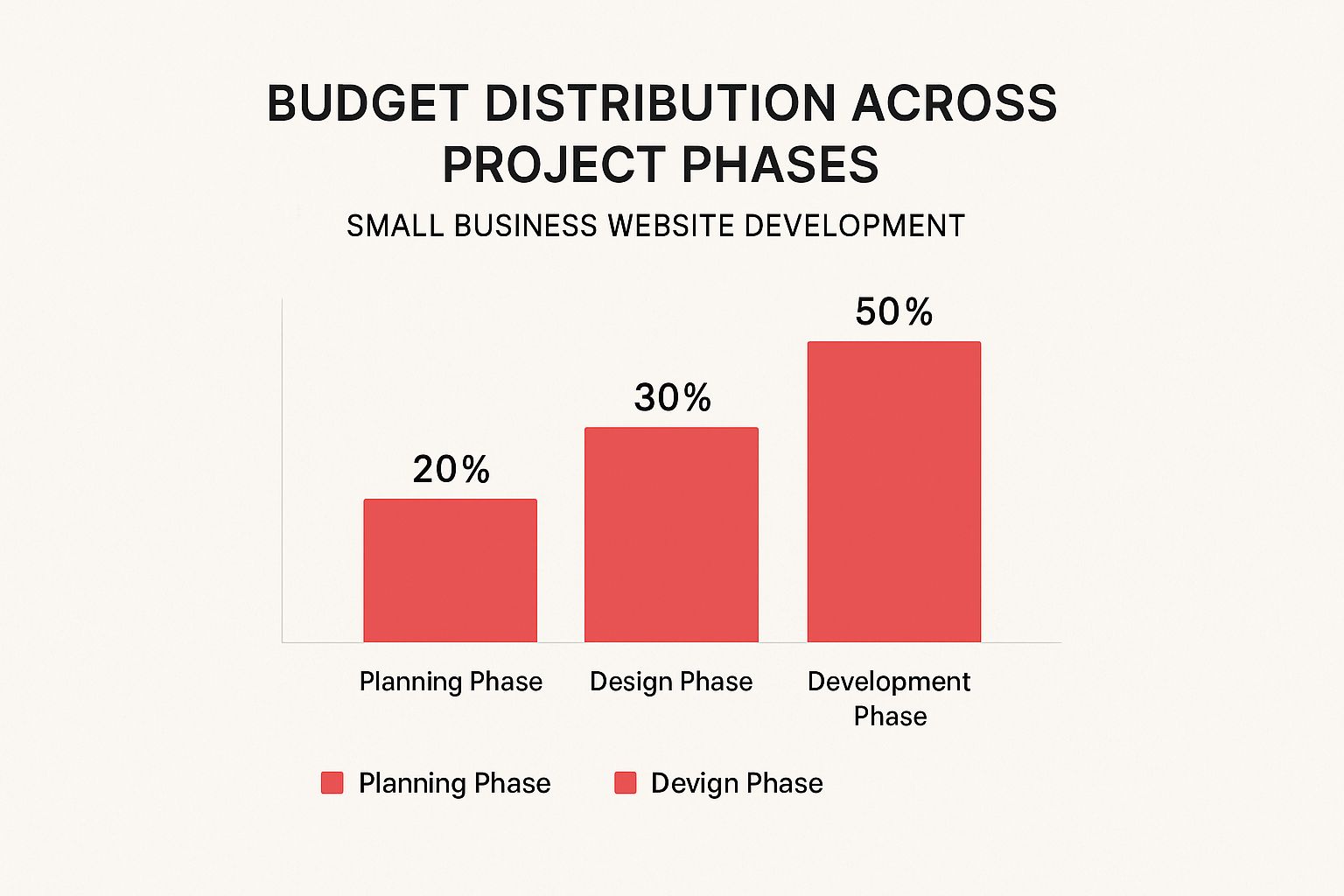
As you can see, the actual development phase—the coding and building—takes the biggest slice of the pie. This reflects the technical skill needed to turn a design into a fully working website.
To help you weigh your options, here’s a quick comparison of the different paths you can take.
UK Small Business Website Development Cost Comparison
| Approach | Typical Upfront Cost (UK) | Ongoing Monthly Cost | Best For | Key Considerations |
|---|---|---|---|---|
| DIY Builder | £0 - £300 | £15 - £50 | Solopreneurs, new startups, simple brochure sites | You do all the work. Limited customisation. Can be slow to scale. |
| Freelancer | £2,000 - £6,000+ | £50 - £150 (for maintenance) | Businesses needing a custom design and specific features | Vetting is crucial. You'll need to manage the project yourself. |
| Digital Agency | £7,000 - £30,000+ | £150 - £500+ (for retainer) | Established businesses, e-commerce, complex projects | Highest upfront cost. Best for a strategic, all-in-one approach. |
Choosing the right approach comes down to balancing your immediate budget with your long-term ambitions and how much time you can personally commit.
Uncovering The Hidden Costs
The initial build cost is just the beginning. To keep your site live, secure and running smoothly, there are a few ongoing expenses you need to factor in from day one. Ignoring these can lead to some nasty surprises down the line.
Your website isn't a one-time purchase; it's an ongoing investment in your business's digital health. Neglecting maintenance is like buying a new car and never getting it serviced.
Make sure you've budgeted for these essentials:
- Domain Name: This is your website's address (e.g., yourbusiness.co.uk). It needs renewing every year, which usually costs around £10-£20 .
- Web Hosting: This is the service that keeps your site on the internet. It can be as little as £5 a month for basic shared hosting or £50+ per month for something more powerful.
- SSL Certificate: This adds the little padlock to the browser bar, securing your site and building trust. It's a must-have for SEO. Many hosting plans include one but it could cost £50-£150 a year if bought separately.
- Premium Plugins or Apps: If you're on a platform like WordPress or Shopify, you might need to pay for specific tools, like advanced contact forms or booking systems. These often have annual fees.
- Ongoing Maintenance: This is non-negotiable. A monthly retainer with a developer or agency (often £50-£200 a month ) will cover software updates, security checks and backups. It’s the best way to keep your site safe and sound.
Mapping Out Your Website's Content and Structure
Before you even think about fonts or colour palettes, we need to talk about planning. It’s the single most important part of building a small business website and it's where most people go wrong. A great-looking website is pointless if your visitors can't figure out what you do or where to find what they need.
This whole stage is about mapping everything out first. We’re building the foundations for a logical, user-friendly experience that actually works.
It all boils down to one simple question: what is the main purpose of your website? Be brutally specific. Your answer here will guide every single decision that follows.

Is it to get the phone ringing with new leads? To sell products directly from an online shop? Or is it simply a digital brochure to build credibility and provide information? A clear goal stops your site from becoming a confusing mess.
Creating Your First Sitemap
Once you’ve nailed down your primary goal, it’s time to sketch out a sitemap. This sounds technical but it’s really just a basic blueprint of your website's pages and how they connect. Don’t get bogged down in fancy software—a pen and paper or a simple spreadsheet is all you need.
Start with the non-negotiable pages every small business needs:
- Home: This is your digital front door. It must instantly tell people who you are, what you do and who you help.
- About Us: Tell your story. This is your chance to build a real human connection and earn the trust of potential customers.
- Services/Products: This is where you detail your offerings. Keep it clear, concise and always focus on the benefits for the customer, not just a list of features.
- Contact: Make it ridiculously easy for people to get in touch. Include a phone number, email, your address (if you have one) and a simple contact form.
From there, you can add other pages that support your specific goals, like a blog, a portfolio of case studies or a photo gallery. The golden rule is to keep the navigation simple and intuitive. No one should have to think hard about where to click next.
A well-planned sitemap is the skeleton of your website. It gives every piece of content a logical home and ensures visitors can move through your site without getting lost or frustrated.
Mapping the User Journey
With your pages listed out, put yourself in your customer's shoes. Think about the path a typical visitor will take when they land on your site. We call this a user journey map .
Imagine a potential client has just arrived on your homepage. What’s the very next thing you want them to do?
Maybe you want them to check out your services, then read a glowing testimonial and finally fill out your contact form to request a quote. By visualising this path, you can place a clear call-to-action (CTA) on each page that gently guides them to the next logical step. This is how you turn casual browsers into qualified leads.
Developing Your Content Strategy
Content is the absolute heart of your website. It's the words, images and videos that sell your value and convince people to take action. Your content strategy should be built around speaking directly to your target audience's problems, needs and dreams.
Ditch the corporate jargon. Please. Write in a natural, conversational tone that sounds like your brand. Focus on how your service solves a real problem. A plumber doesn’t just "fix pipes"; they "restore peace of mind by stopping stressful leaks fast". See the difference?
Getting your assets together is a massive part of this process. You'll need:
- Brand Guidelines: Your logo, brand colours and fonts. Consistency is key.
- High-Quality Photography: Professional photos of your team, your work or your products make a huge difference.
- Compelling Copy: The actual text for each page, written with your ideal customer in mind.
- Testimonials and Reviews: This is social proof and it builds trust faster than anything else you can write.
As you plan, it's smart to look at platforms designed to make this easier, like the best website builders specifically for small businesses. Many of them come with templates and structures that simplify the process of organising your content.
Trust me, taking the time now to get your content and structure right will save you a world of headaches down the line. It's the difference between a website that just sits there and one that actively grows your business.
Designing a Website That Converts Visitors
It’s easy to get caught up in flashy trends but a beautiful website that doesn’t turn visitors into customers isn't doing its job. The smartest small business websites are built with one thing in mind: function. They’re designed to guide users towards taking a specific action and that’s the heart of what we call conversion-centric design. Every single element has a purpose.
Think of your website as your digital handshake. It’s the very first impression someone has of your business and that impression is formed in the blink of an eye. Research confirms it: 94% of a person's initial feelings about a business are directly linked to its website design. A clunky, outdated or confusing site can send potential customers running before they’ve even read a word.

Embrace Simplicity and Intuitive Navigation
Imagine a new visitor landing on your site. They’re looking for a quick, clear solution to a problem they have. If they’re met with a cluttered layout and a maze of confusing menus, they’ll get frustrated and leave. Friction is the fastest way to lose a sale.
The solution is a clean, intuitive design that makes information ridiculously easy to find. Your navigation needs to be a logical road map, not a puzzle. People should never have to guess where to click next.
A few principles to live by:
- Logical Hierarchy: Use clear headings and subheadings to organise your content. This helps both your visitors and search engines understand what’s important.
- Minimalist Menus: Stick to the essentials. Too many choices lead to "analysis paralysis," where visitors feel overwhelmed and just click away.
- Visible Contact Info: Don’t make people hunt for your phone number or email. A 'Contact Us' button should be proudly displayed on every single page.
This focus on simplicity has a direct impact on your brand’s credibility. An easy-to-navigate website just feels more professional and trustworthy, reassuring visitors they’ve come to the right place.
A Mobile-First Approach Is Non-Negotiable
It’s official: more than half of all web traffic now comes from mobile devices. This isn’t a trend; it’s the new standard. Designing for a small screen can't be an afterthought—it has to be your starting point. A mobile-first approach ensures your site looks and works flawlessly on a phone and then scales up perfectly for tablets and desktops.
A bad mobile experience is a guaranteed conversion killer. If people are pinching, zooming and struggling to tap tiny buttons, they're not going to stick around. They'll just find a competitor whose site actually works. Plus, Google actively prioritises mobile-friendly websites in its search results, so neglecting mobile will seriously hurt your visibility.
Your website's design is less about what you like and more about what your ideal customer finds easy to use. Great user experience (UX) is the bridge between a visitor's needs and your business goals.
The Power of a Clear Call-to-Action
One of the biggest blunders I see small businesses make is failing to tell visitors what to do next. You can have the most beautiful site with the most persuasive copy but if there isn’t a clear, obvious next step, you’re leaving money on the table. This is where the call-to-action (CTA) comes in.
A CTA is simply a button or link that prompts a user to do something specific, like "Request a Quote," "Buy Now" or "Book a Consultation." It’s shocking but 70% of small business websites lack a clear CTA . That’s a massive missed opportunity. If you want to dive deeper, you can learn more about crafting effective CTAs in our guide on the anatomy of a high-converting landing page.
Core Elements of a Conversion-Focused Design
Beyond the big-picture strategy, several specific design details are crucial for driving conversions. Unattractive layouts can cause 38% of users to stop engaging , so sweating the small stuff really matters.
Get these fundamentals right and you’ll be ahead of the game:
- High-Quality Imagery: Use professional photos and videos that show off your products, services or team. Real images build trust far more effectively than generic stock photos ever could.
- Readable Typography: Choose clean, legible fonts and make sure there’s plenty of contrast between your text and the background. The text needs to be big enough to be read comfortably on any device.
- Strategic Use of White Space: Don’t cram your pages with clutter. White space—the empty area around elements—improves readability and helps draw the eye to the most important content, like your CTAs.
- Lightning-Fast Loading Speed: Every second counts. A slow-loading website is frustrating and has a direct, negative impact on your bottom line. Aim for a load time of under three seconds to keep people from bouncing.
By weaving these principles into your plan, your website stops being a simple online brochure and becomes a powerful tool designed to deliver real, measurable business results.
Launching and Maintaining Your Business Website
You’ve made it. After all the planning, designing and building, reaching the launch stage is a genuinely exciting moment. But hold off on pushing that big red 'go live' button for just a second. A thorough pre-launch check is the one thing that separates a smooth, professional launch from a frustrating, messy one.
Think of it like the final inspection before you open a physical shop. You wouldn’t dream of unlocking the doors without checking the lights work, testing the till and making sure the displays are perfect. The same level of care applies to your digital storefront.

Your Essential Pre-Launch Checklist
Before your website meets the world, you need to run through a final set of tests. This isn't just about dotting the i's; it's about catching those small, annoying errors that could instantly damage your credibility or even lose you a sale on day one.
A few key areas to obsess over include:
- Cross-Browser and Device Testing: Your site might look flawless on your laptop in Chrome but what about on an iPhone using Safari? Or a tablet on Firefox? Test it everywhere. Make sure it provides a consistent, functional experience for every single visitor, no matter how they find you.
- Functionality Checks: This is where you get hands-on. Click every single link. Fill out every contact form. Go through the entire checkout process if you're selling online. Broken links and forms that go nowhere are absolute conversion killers and make you look unprofessional.
- Proofreading: Read every single word on your site one last time. When you’re done, get someone else to read it. Fresh eyes will always spot the typos and grammatical errors you’ve become blind to. These little mistakes can quickly undermine the authority you're working so hard to build.
Once you’re happy with these checks, it’s time to set up your essential tools: Google Analytics and Google Search Console. These free services are non-negotiable. They give you the data you need to understand visitor behaviour and monitor your site’s health in search results, helping you make smart decisions from the get-go.
The Importance of Ongoing Maintenance
Getting your site live is the starting line, not the finish. Website maintenance is all the work that happens after launch to keep your site healthy, secure and effective. Neglecting it is like buying a new car and never changing the oil—it’ll run for a while but it will eventually break down, and usually at the worst possible time.
A well-maintained website is a protected asset. It safeguards your investment, protects your customer data and ensures your site continues to function as a reliable tool for business growth.
Regular maintenance isn't a chore; it's a proactive strategy. It stops small issues from snowballing into major, costly problems down the road.
Core Website Maintenance Tasks
Keeping your website in top shape really comes down to a few recurring tasks. Getting into a routine with these activities will ensure your site stays secure, fast and relevant to both your customers and the search engines.
So, what should be on your regular to-do list?
- Regular Backups: This is your safety net. If your site ever gets hacked or an update goes wrong, a recent backup means you can restore it quickly with minimal fuss. Set up automated daily or weekly backups and check they’re working.
- Software and Plugin Updates: The software that powers your website (like WordPress and its plugins) is constantly being updated to patch security holes and add features. Running outdated software is one of the biggest and most avoidable security risks a business can take.
- Security Monitoring: Regularly scan your site for malware or any suspicious activity. A secure website doesn't just protect your business; it protects your customers' information, which is absolutely critical for maintaining trust.
- Performance Checks: Every so often, test how quickly your site loads. A slow website is a frustrating experience for visitors and can seriously hurt your search engine rankings. Keep it running as efficiently as possible.
- Content Updates: Adding fresh content, like new blog posts or case studies, signals to search engines that your site is active and relevant. It also gives your customers a reason to come back. In fact, businesses with blogs see 55% more traffic than those without.
Your Questions Answered
When you're diving into the world of websites, a lot of questions come up. It's completely normal. Here are some straightforward answers to the queries we hear most often from business owners just like you.
How Long Does It Take to Build a Small Business Website?
This is the classic "how long is a piece of string?" question but I can give you a realistic idea. The timeline for building a website is tied directly to its complexity and how much custom work is involved.
For a simple, professional 'brochure' website with a handful of pages – think Home, About, Services and Contact – you're typically looking at two to four weeks from start to finish.
However, if your plans include e-commerce with product catalogues, payment systems and customer accounts, you'll need to budget more time. A site like this could easily take anywhere from six to twelve weeks , sometimes longer depending on the number of products and unique features you need.
The biggest variables are always things like creating content from scratch, organising photography and how quickly you can provide feedback. Clear communication and a well-defined plan are the best ways to keep everything on track.
Do I Need Coding Skills to Have a Website?
Absolutely not. Years ago, you needed deep technical knowledge to build anything online but that's simply no longer the case. Modern tools have made getting a professional website more accessible than ever for small businesses.
There are a few paths you can take where zero coding is required:
- Website Builders: Platforms like Wix , Squarespace and Shopify offer really intuitive, drag-and-drop interfaces. You can pick a template and visually customise it to create a great-looking site without touching a single line of code.
- Content Management Systems (CMS): A platform like WordPress lets you manage all your website's content through a simple dashboard. A developer will handle the initial build but you'll be able to easily update text, add blog posts and change images yourself.
- Hiring a Professional: This is the most hands-off approach. If you partner with a freelancer or an agency, they handle all the technical heavy lifting. Your role is purely strategic – focusing on the message, content and design feedback, not the code.
What Is SEO and Why Does My New Website Need It?
SEO stands for Search Engine Optimisation . It’s the ongoing process of refining your website so it shows up higher in search engine results on places like Google. For a small business, good SEO isn’t a nice-to-have; it's essential for growth.
Think of it this way: a website without SEO is like opening a fantastic shop on a quiet backstreet with no sign above the door. The shop exists but very few potential customers will ever stumble across it.
Good SEO makes sure that when people in your area are actively searching for the exact products or services you offer, your business appears. It involves using the right keywords in your content, ensuring your site is fast and mobile-friendly and building a trustworthy online presence. It's the most effective way to attract qualified visitors who are genuinely ready to buy.
What Are Typical Ongoing Website Maintenance Costs in the UK?
Once your site is live, you absolutely need to budget for its upkeep. In the UK, ongoing website maintenance retainers for small businesses usually fall somewhere between £30 to £150 per month , depending on what's included.
A basic maintenance package will cover the essentials that keep your site secure and running smoothly.
- Hosting: This is the service that keeps your website online and accessible to visitors.
- Regular Backups: A critical safety net. If anything ever goes wrong, you can restore your site quickly.
- Software Updates: Keeping your platform and any plugins up-to-date is vital for patching security holes.
More comprehensive plans might also include security monitoring, performance checks and even a set number of hours per month for you to request content updates or small changes. It might seem like an extra expense but proactive maintenance is always far cheaper than fixing a hacked website, which can lead to lost sales and serious damage to your brand's reputation. It’s a vital investment.
Ready to build a website that drives real growth for your business? The team at Superhub specialises in creating powerful, effective websites for small businesses across the UK. Get in touch with us today to discuss your project.
Want This Done For You?
SuperHub helps UK brands with video, content, SEO and social media that actually drives revenue. No vanity metrics. No bullshit.



