Website Development for Small Business Guide
Let's be blunt: a website for your small business is not just a nice-to-have anymore. It's a fundamental investment. Think of it as your digital shop front, your round-the-clock salesperson, and your number one credibility builder.
A professionally built website is the hardest-working member of your team. It opens doors to new markets and generates leads while you’re busy doing what you do best—running your business.
Why a Professional Website Is Non-Negotiable

In today's world, your website almost always gets the first look-in. Before a potential customer picks up the phone, sends an email, or walks through your door, you can bet they've already checked you out online.
This simple truth is why a professional online presence is so vital. The reality is, your website is your first impression , and you only get one chance to make it count.
Your site should be the central hub for all your marketing. It’s where your social media campaigns send people, what your business cards point to, and where Google directs customers who are actively looking for what you offer. Without a credible, well-designed site, you risk looking out of touch or untrustworthy, sending potential clients straight into the arms of your competition.
The data from UK businesses backs this up. The digital shift for small businesses is undeniable. By 2025, 74% of UK small businesses have a website, a huge jump from just 64% in 2020 . An overwhelming 92% of those businesses say it's essential for their growth, yet a quarter of small enterprises are still completely offline.
From Local Shop to National Brand
Think about what a website can actually do for a business. A local artisan bakery, once totally dependent on foot traffic, can launch a simple e-commerce site and start selling its products across the country. Suddenly, their market isn't just a few postcodes—it's the entire UK.
Or take a business consultant based in Devon. A professional website that showcases their expertise and successes can attract clients from all over the world. Their reach is no longer defined by geography, but by the strength of their online presence. This is how smart website development delivers real, tangible results.
A great website does more than just look good. It works tirelessly to build customer trust, broaden your reach, and ultimately strengthen your bottom line. It’s an asset that pays for itself many times over.
The True Cost of Having No Website
Let’s flip the script. The cost of not having a website is far greater than the investment in building one. It means missed opportunities, lost customers, and a massive competitive disadvantage.
A professional site gives you:
- 24/7 Availability: It works for you even when you’re not, answering questions and capturing leads around the clock.
- Enhanced Credibility: A polished, modern website instantly signals professionalism and builds trust with potential customers.
- Market Expansion: It smashes down geographical barriers, allowing you to connect with a much, much wider audience.
Planning Your Website for Business Growth
Before you even think about colours, fonts, or code, the real work begins. This is the planning stage, the foundation of your entire website. Honestly, it's the bit that most people rush, and it’s where most projects go wrong.
Get this part right, and you're building a business asset. Get it wrong, and you've just got an expensive online brochure that does nothing.
The very first question you need to answer is: what is this website's one true job? It can't be all things to all people. You've got to decide on its core purpose. Are you trying to generate solid leads for your service business? Sell products directly to customers? Or is it all about building credibility and showcasing your expertise?
Be brutally specific here. "Get more customers" isn't a goal; it's a wish. A real, measurable goal sounds like this: " Increase online booking enquiries by 20% within six months " or " Generate 15 qualified sales leads per month through the contact form. " Goals like these are your north star, guiding every single decision you make from here on out.
Who Are You Actually Talking To?
Once you know what you want to achieve, you have to get laser-focused on who you're trying to reach. A website built for a tech-savvy millennial will look, feel, and function completely differently from one aimed at a retired homeowner looking for a local tradesperson.
Think about their biggest problems. What are they typing into Google? What specific information do they need to feel confident enough to pick up the phone or click "buy"? This isn't just fluffy marketing talk; it dictates the entire structure and content of your site.
For instance, a local plumber whose bread and butter is emergency callouts needs their phone number and service area plastered everywhere, impossible to miss. On the other hand, a bespoke furniture maker needs a stunning, immersive gallery to let the quality of their craftsmanship do the talking.
I see this all the time: business owners build a website for themselves, not their customers. You have to step into your ideal customer’s shoes. What do they need to see and do to solve their problem? Answering that question is the secret sauce.
Nailing Down the Must-Have Features
With your goals and audience clear in your mind, you can start making a list of the features your website absolutely must have. This isn't a wish list for every fancy new-fangled tool you've seen online. It's about picking the right tools for the job—tools that directly help you hit your goals.
Your essentials list might include things like:
- A simple contact form: Non-negotiable for almost every business.
- An interactive service map: Perfect for local businesses to show customers exactly where they operate.
- A photo gallery or portfolio: A must for anyone selling a visual service or product, from builders to graphic designers.
- An integrated booking system: A game changer for consultants, hairdressers, or any appointment-based service.
- A full e-commerce shop: The whole works, if you're selling products directly, complete with a basket and payment system.
This plan becomes your project brief. A detailed brief is your best friend—it gets you and your web developer on the exact same page from day one, heading off misunderstandings and expensive changes later. It’s how you turn a vision into a rock-solid plan.
Choosing Your Build Path: DIY vs. Hiring a Pro
Right, let’s get to one of the biggest decisions you’ll make when building your website: are you going to roll up your sleeves and do it yourself, or bring in a professional?
This isn’t just about the initial setup. The path you choose now will ripple through your budget, your time commitment, and how easily your business can grow online in the future. The two main routes are the Do-It-Yourself (DIY) path using website builders or hiring a professional web developer.
There’s no single right answer here. The best choice comes down to your budget, how confident you are with tech, and what your long-term goals for the business actually are.
The DIY Route with Website Builders
These days, DIY platforms like Wix and Squarespace have made building a website more accessible than ever before. They’re built around user-friendly, drag and drop editors that let you piece together a perfectly functional site without having to look at a single line of code. It’s often the quickest and most affordable way to get your business online.
If you’re a new business on a tight budget and just need something simple—like a straightforward brochure site to show what you do or a small portfolio of your work—a DIY builder could be a fantastic fit.
Need a hand picking the right one? We’ve broken down the best options in our ultimate comparison of the top 10 website builders. Just remember the trade-off: what you gain in simplicity and low cost, you might lose later in customisation and the ability to scale up.
This infographic lays out the key decision points perfectly, showing how things like budget and future growth needs can point you in one direction or the other.
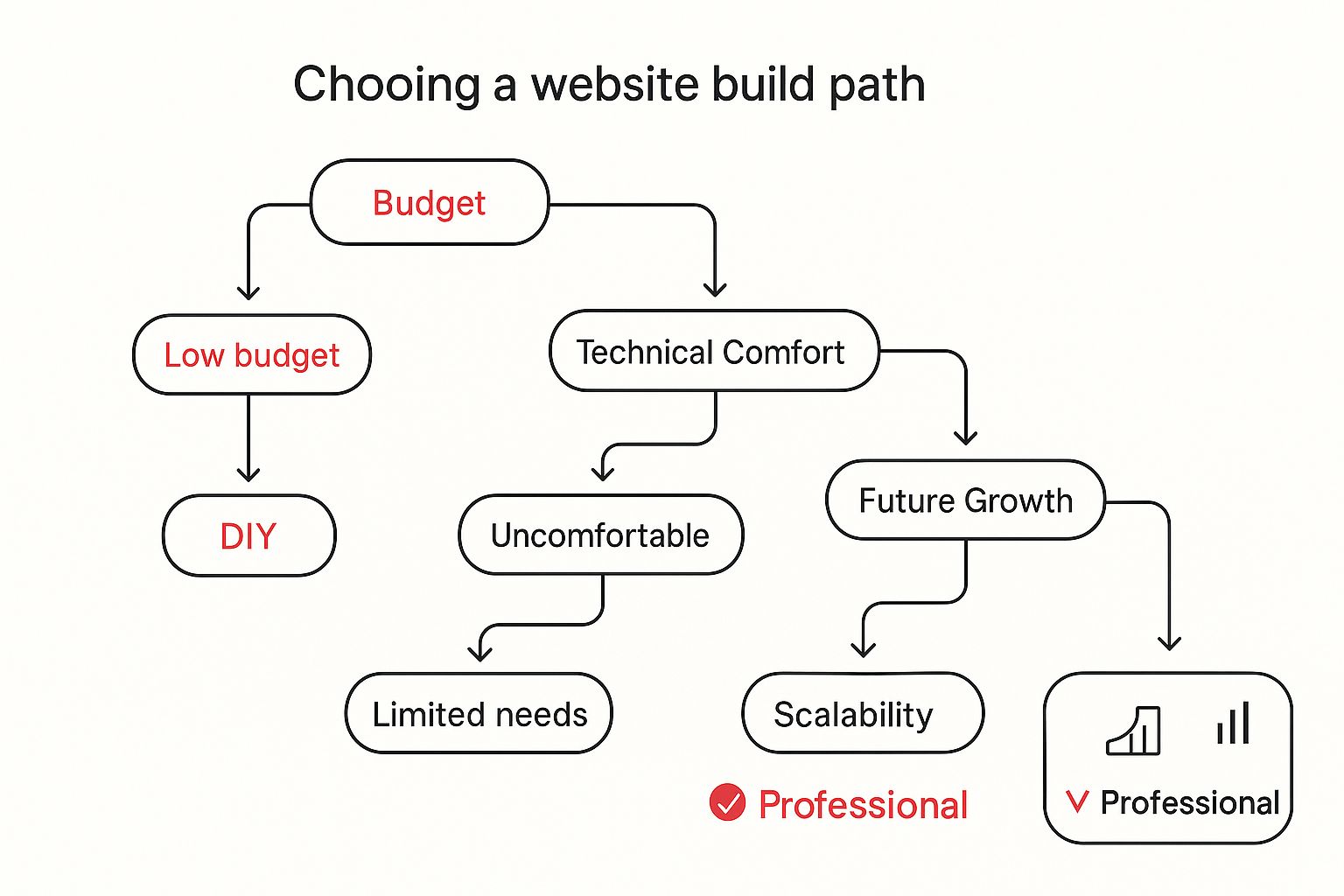
As you can see, tight budgets and a bit of technical comfort often steer businesses towards a DIY solution. But if you’re planning for serious growth, you might find yourself leaning towards a pro.
Hiring a Professional Developer
Bringing in a professional developer or a digital agency is a serious investment, but it’s one that often pays for itself many times over. This is the way to go if you have complex requirements, need custom features that a template can’t provide, or have big plans to scale your business.
A pro doesn’t just build a site; they bring technical expertise, design knowledge, and strategic thinking to the table. They’ll help you build something that’s not just pretty, but effective.
So, what does it cost? In the UK, a professionally built website for a small business can vary wildly. A basic site might start from £500 to £2,000 , while a more complex e-commerce platform could run anywhere from £3,000 to £15,000 or even more, depending on the bells and whistles.
Yes, the upfront cost is higher. But in return, you get a site that’s more robust, secure, and built specifically to hit your business goals.
Choosing between DIY and a professional isn't just a budget decision—it's a strategic one. You're deciding whether to invest your time or your money. A professional build saves you time and delivers a bespoke asset, while a DIY approach saves money but demands your personal effort and learning.
To make things a bit clearer, here’s a side-by-side look at how the two approaches stack up.
DIY Website Builder vs Professional Developer Comparison
| Factor | DIY Website Builder (e.g., Wix, Squarespace) | Hiring a Professional Developer/Agency |
|---|---|---|
| Initial Cost | Low. Usually a manageable monthly subscription. | Higher. A one-off project fee or retainer. |
| Time Investment | High. You're the one learning the platform and building everything. | Low. Your time is spent on meetings and giving feedback, not building. |
| Customisation | Limited. You're working within the platform's templates and tools. | Virtually unlimited. If you can dream it, they can build it. |
| Scalability | Can be restrictive. You might outgrow the platform's features. | Built to scale. A pro builds with your future growth in mind. |
| Support | General platform support, forums, and helpdesks. | Direct access to your developer or agency for expert help. |
Ultimately, take a hard look at your resources—both time and money—and your vision for the next few years. That will tell you which path is the right one for your business.
Designing for an Unforgettable User Experience

A visually stunning website is a great start, but it’s only half the story. If a visitor lands on your site and finds it confusing or frustrating to navigate, that beautiful design won't stop them from hitting the back button. This is where user experience (UX) design comes into play—it's the art of making your website not just look good, but feel good to use.
Effective UX is all about creating a seamless, logical journey for your visitors. It’s what guides them effortlessly from the moment they arrive to the moment they take action, whether that's filling out a contact form or buying one of your products. Great website development for small business puts this intuitive flow first.
The impact here is massive. A staggering 94% of first impressions are design-related, and 38% of visitors will leave if they find a site unattractive or poorly laid out. For most people, usability is everything. Sadly, this is where many small business websites in the UK fall short, often frustrating potential customers with cluttered layouts and confusing navigation.
Creating a Clean and Intuitive Layout
Less is nearly always more in web design. A chaotic, cluttered layout just overwhelms people and makes it impossible for them to find what they're looking for. The real goal is to use white space, clear headings, and a logical structure to guide their eyes naturally through the page.
Think of your homepage as a map. It needs to immediately tell visitors:
- Who you are: Your brand and identity should be obvious at a glance.
- What you do: Your core services or products need to be front and centre.
- What they should do next: A clear call to action has to point them in the right direction.
A local electrician, for instance, needs their phone number and an "Emergency Callout" button to be the most prominent things on the page. In contrast, a graphic design agency needs a clean, visual portfolio to show off their work without any distractions. Both need a clean layout, but their focus is completely different. To dive deeper, you can explore some excellent web application UX design tips to make sure your site truly connects with your audience.
The Power of a Strong Call to Action
A Call to Action (CTA) is exactly what it sounds like: a prompt that tells your visitor what to do next. Without clear CTAs, even the most interested customer can get lost. They are the signposts that turn a passive browser into an active lead.
Your CTAs should be:
- Action-oriented: Use strong, direct verbs like "Get a Free Quote," "Download Our Guide," or "Book Your Consultation."
- Visually distinct: Make your CTA buttons pop with a contrasting colour that draws the eye.
- Logically placed: Put them right where the user is most likely to need them, like just after a compelling description of your service.
Don't make your visitors think. Every click should feel like the obvious next step. The moment someone has to stop and figure out where to go, you risk losing them for good.
Getting these details right is fundamental to a successful site. If you're looking for more guidance, check out our guide on the 10 essential website design best practices for 2025. By focusing on a clean layout and compelling CTAs, you create an experience that feels effortless and professional, encouraging visitors to stay, engage, and ultimately, convert.
Launching and Maintaining Your Website

Pushing your website live is a massive moment. It’s exciting, but it’s really just the starting line, not the finish. The real work in website development for small business starts the moment you launch. This is where consistent effort turns a brand-new site into an asset that actually generates leads.
Before you even think about flipping the switch, a final, meticulous check is absolutely essential. This prelaunch checklist is your last line of defence against simple errors that could cost you credibility and, even worse, customers.
Your Pre-Launch Final Checks
Think of this as the final snagging list before you open the doors. It’s your chance to catch those small but surprisingly impactful mistakes that can damage how both users and search engines see your brand new site.
Here’s what you absolutely must check:
- Test Every Single Link: Click everything. Your main navigation, footer links, social media icons, buttons—make sure nothing leads to a dead end. Broken links are a surefire way to frustrate a potential customer.
- Check All Your Forms: Fill out and submit every form on your site. Contact forms, quote requests, newsletter signups. Do you get the notification? Does the auto-reply work as it should?
- Do a Mobile and Tablet Review: Grab your phone and tablet. What looks great on a big desktop screen can often be a mess on a smaller device. Check every page to make sure it’s usable and looks professional.
- Proofread Everything... Out Loud: Seriously, read every word on every page out loud. It’s the best way to catch awkward phrasing and typos that a spellchecker will always miss.
Once you’ve ticked these off, you can launch with confidence. Now, your focus shifts from building to growing, which means getting into a solid routine of maintenance and updates.
A website is like a garden; it requires regular attention to thrive. Launching it is just planting the seeds. The ongoing care—updating content, monitoring security, and tracking performance—is what ensures it grows and produces results for your business.
Creating a Simple Post-Launch Strategy
Your strategy after launch doesn't need to be complex, but it does need to be consistent. Regular updates tell search engines that your site is active and relevant, which is a huge factor for SEO. In fact, research shows that businesses with blogs generate 67% more leads than those without one.
Why? Because fresh content, like a weekly blog post, gives you more chances to rank for relevant keywords and builds your reputation as an expert in your field. Every new post is another page for Google to index and another reason for customers to come back to your site.
Beyond just adding new content, you’ve got to keep an eye on the technical health of your site. This means regularly checking for software updates, monitoring your site’s loading speed, and staying on top of security. If you neglect this, you're opening the door to poor performance or, even worse, security breaches that put your business and your customers at risk.
For many small business owners, all this ongoing work can feel a bit much. This is where professional support can make a huge difference. You can learn more about how dedicated website maintenance services UK for growing businesses can handle the technical side of things, leaving you free to focus on running your business.
Getting Your Website Questions Answered
Diving into a new website project can feel like you’re suddenly expected to speak a new language. It’s completely normal to have a long list of questions, from the cost and timeline to all the technical jargon.
We get these questions all the time from UK business owners just like you. Let's clear the air and give you the straightforward answers you’re looking for.
How Much Should a Small Business Website Cost in the UK?
This is always the first question, and the honest answer is: it really depends on what you need the site to do. A simple, good-looking website built on a platform like Wix or Squarespace can be incredibly cost effective, often just a low monthly fee.
But if you’re looking for something custom-built by a professional agency, the investment is different. In the UK, you can generally expect costs to fall into these brackets:
- A Simple 'Brochure' Site: Think of this as your digital shop window. For a clean, professional online presence that tells people who you are and what you do, you're looking at £1,500 to £3,000 .
- A Site with Advanced Features: Need more than just the basics? If you’re after things like an online booking system, a private members' area, or a highly customised design, the budget typically lands between £3,000 and £6,000 .
- A Full E-commerce Shop: For a proper online store with secure payment gateways, stock management, and customer accounts, projects usually start from £5,000 and go up from there depending on how complex it gets.
How Long Does It Take to Build a Website?
Just like the cost, the timeline is all about the project's complexity. But there's another huge factor that most people don't consider: your own input.
A simple, template-based site can be up and running in as little as 2-4 weeks . A more bespoke project with specific functions will probably take anywhere from 6-12 weeks from our first chat to launch day.
Honestly, the biggest thing that keeps a project on track is how quickly you can provide the content (text, photos) and give feedback at each stage. When a client is responsive, things move incredibly fast.
What Is the Difference Between a Web Designer and a Web Developer?
It’s easy to mix these two up, and sometimes one person can wear both hats. But they are two very different, very important roles.
A web designer is the architect. Their world is all about the look, feel, and user experience. They map out the layout, choose the colour palette and fonts, and make sure the whole site is easy and intuitive for your customers to use. They create the visual blueprint.
A web developer is the builder. They take that beautiful blueprint from the designer and write the code that brings it to life. They handle all the behind-the-scenes technical work to make sure the website actually functions, from the contact forms to the checkout process.
Think of it like building a house. The designer is the architect who draws up the plans and decides on the style. The developer is the construction crew who pours the foundation and puts up the walls.
Do I Need to Know How to Code to Manage My Website?
Absolutely not. This is a huge relief for most business owners we work with.
These days, almost every professional website is built on a Content Management System (CMS) . The giant of the industry is WordPress , which powers a massive chunk of the internet.
A CMS gives you a simple, user-friendly dashboard to log into. From there, updating text, uploading a new photo, or publishing a blog post feels a lot like using Microsoft Word. We'll handle all the complex setup, leaving you with a site that’s easy and empowering for you to manage day-to-day. No code required.
Ready to build a website that actually helps your business grow? The expert team at Superhub specialises in creating powerful websites for small business owners across the UK.
Want This Done For You?
SuperHub helps UK brands with video, content, SEO and social media that actually drives revenue. No vanity metrics. No bullshit.



