Website Development for Startups: Essential Tips & Strategies
Effective website development for startups is about so much more than just looking good. It's about building a strategic asset—an engine that pulls in leads, closes sales and builds a loyal following right from the start. A great site isn't just a digital brochure; it's the result of a solid plan that perfectly aligns your business goals with what your users actually need.
Building a Website That Actually Drives Growth
Before you even think about code or colour schemes, the real work has to happen. You need to lay a strategic foundation. Without it, startups often end up with a beautiful but useless website that needs expensive, painful changes down the line. This first phase is all about getting crystal clear on your purpose, your audience and your competition.
The global web development market was valued at a staggering $65.35 billion in 2023 and is on track to nearly double by 2032. For UK startups, this trend underscores a critical point: professional web development isn't a luxury; it's a necessity for creating scalable, responsive sites that can keep up. To compete, you have to meet sky-high consumer expectations from day one. You can dig into more stats on the UK web development market growth over at a-listware.com.
Defining Your Website’s Core Purpose
First things first, you have to answer one simple question: what is this website’s main job? "To have an online presence" is not an answer. That's a given. The real purpose will shape every single decision you make about its structure, features and content.
Is your primary goal to generate qualified leads for your sales team? Then you'll need to focus everything on clear calls-to-action (CTAs), frictionless contact forms and persuasive content that makes people want to get in touch. We break this down in our guide on the anatomy of a high-converting landing page.
Or maybe you’re an e-commerce startup. In that case, your goal is direct sales, plain and simple. This means your site needs a buttery-smooth checkout process, brilliant product photos and dead-simple navigation so people can find what they want without a second thought. For other businesses, the website might be more of a brand-building hub, designed to tell a compelling story and forge an emotional connection using rich media and engaging articles.
Your website's purpose should be a single, clear statement. For example: "Our website's purpose is to capture email sign-ups for our SaaS product's waiting list by showcasing its key features and benefits."
To help you nail this down, here's a checklist of the core strategic components you need to define before a single line of code gets written.
Essential Startup Website Planning Checklist
This table breaks down the core strategic components you need to define before your website development begins, ensuring your project starts on the right foot.
| Strategic Component | Key Questions to Answer | Impact on Development |
|---|---|---|
| Primary Business Goal | What's the #1 action we want a visitor to take? (e.g. Book a demo, buy a product, sign up for a newsletter) | Determines the entire user flow, CTA placement and conversion funnels. |
| Target Audience Persona | Who are we building this for? What are their pain points, motivations and technical abilities? | Influences the visual design, tone of voice, content strategy and mobile-first priorities. |
| Unique Value Proposition | Why should a customer choose us over a competitor? What makes us different? | Shapes the core messaging on the homepage and key landing pages. |
| Competitive Landscape | What are our top 3 competitors doing well online? Where are their websites failing? | Identifies opportunities to innovate and provides a baseline for essential features. |
| Key Performance Indicators (KPIs) | How will we measure success? (e.g. Conversion rate, bounce rate, lead volume) | Dictates the analytics and tracking tools that need to be integrated from the start. |
Defining these elements upfront isn't just a box-ticking exercise; it's the blueprint that guides your entire development team, saving you time, money and headaches later.
Pinpointing Your Target Audience
Once you know what your website needs to do , you have to get specific about who you're doing it for. Knowing your target audience inside and out is the key to making smart design and content choices. Vague demographics like "males aged 25-40" just won't cut it.
You need to go deeper and build a proper user persona. Think about their motivations, their frustrations and how they behave online.
- What problems are keeping them up at night? Your website must position your product or service as the perfect solution.
- Where do they hang out online? This will tell you which marketing channels to focus on and what kind of tone will resonate.
- What devices are they using? If your audience lives on their phones then a mobile-first design isn't just a good idea—it's non-negotiable.
This level of detail allows you to design a user experience that feels like it was made just for them, making your site feel intuitive, helpful and trustworthy.
Analysing the Competitive Landscape
Finally, it’s time to do some homework on your competition. The goal here isn't to copy them; it's to find your opening. Pick 3-5 of your direct rivals and give their websites a thorough look.
What are they getting right? Maybe their messaging is incredibly clear or their checkout process is lightning-fast. Take notes.
Even more importantly, where are the cracks? Perhaps their site is a nightmare to use on mobile, loads at a snail's pace or lacks any convincing case studies. These weaknesses are your opportunities to build something better and deliver a far superior digital experience. This analysis will give you invaluable insights to shape your own project brief and ensure your startup website development plan is built to win from day one.
Choosing Your Tech Stack and Development Partner
Alright, with your strategy locked in, we’ve arrived at a critical fork in the road. You need to decide two things: what technology you'll build your website on and who you’ll trust to actually build it.
Getting either of these wrong can be a painful and expensive mistake. I’ve seen it happen—startups get stuck with spiralling costs, blown deadlines and a final product that just doesn't deliver. Making the right call now really does set the stage for scalability and future success.
The collection of technologies that power your site is called its tech stack . This isn't just jargon for developers; it has a direct impact on how fast your site runs, how flexible it is and how much it’ll cost you to maintain down the line. The options can seem endless but for most startups, they boil down to a few key choices.
Selecting the Right Technology for Your Startup
For many new businesses, especially those focused on content and generating leads, a platform like WordPress is the go-to. It’s incredibly versatile and the massive community support means you can find a plugin or a developer for just about anything.
On the other hand, if you're launching an e-commerce business, Shopify is a powerhouse. It’s an all-in-one solution that takes care of everything from product pages to payment processing, letting you get your store up and running remarkably quickly.
But what if your idea is truly unique? If your startup needs highly specific functionality or a one-of-a-kind user experience, a custom build might be the only way to go. This usually involves modern frameworks like React or Vue.js to create something from scratch. This path gives you total control but it also comes with a much higher price tag and complexity. For a detailed breakdown of your options, check out our ultimate comparison of the top 10 website builders.
Let's weigh the real-world pros and cons for a startup.
| Technology Choice | Pros for Startups | Cons for Startups |
|---|---|---|
| WordPress | Low initial cost, huge library of plugins, easy for non-technical staff to manage content. | Can become slow and vulnerable without proper maintenance and security measures. |
| Shopify | Extremely fast to launch, handles all e-commerce complexities, excellent support. | Transaction fees on top of monthly costs, limited customisation beyond its core structure. |
| Custom Build | Complete control over features and design, highly scalable, optimised for performance. | Significantly higher upfront investment, requires a skilled development team for updates. |
Your decision here needs to align squarely with your budget, your team's technical know-how and your growth plans. A simple brochure site doesn't need a complex custom build and a unique SaaS platform can't be built on a basic Shopify template.
Finding and Vetting Your Development Partner
Just as important as the tech is the partner you pick to bring it all to life. This could be a UK-based agency, a team of freelancers or even your first in-house developer. Each route has its own trade-offs when it comes to cost, available expertise and day-to-day involvement.
The web design industry in the UK is a major player. While pandemic uncertainty caused a slight projected dip in revenue to around £621.3 million between 2020 and 2024, the demand for skilled web professionals has actually surged as more companies have rushed to get online.
When you start talking to potential partners, you need to look past the slick sales pitch. A good-looking portfolio is table stakes—you need to dig deeper. Ask to see work that’s genuinely similar to your project in scope and industry.
A great development partner acts more like a strategic consultant than a simple order-taker. They should challenge your assumptions and offer insights based on their experience to make your final product even better.
Don't be shy about asking the tough questions. It's your money and your business on the line.
- How do you handle project management and communication?
- What does your process for testing and quality assurance look like?
- Can you walk me through your approach to security and post-launch maintenance?
- What happens if we need to change the project scope halfway through?
Their answers will tell you everything you need to know about their professionalism and process. When you’re trying to pick the right team, you have to weigh things like experience, portfolio and communication style. For a deeper dive into this decision, check out this guide on How to Choose the Best Website and App Development Company.
Finally, read the contract. Every single word. Look for red flags like vague deliverables, messy payment schedules or no clear statement about who owns the intellectual property. A clear, fair contract is the foundation of any successful partnership.
Designing for Performance and User Experience
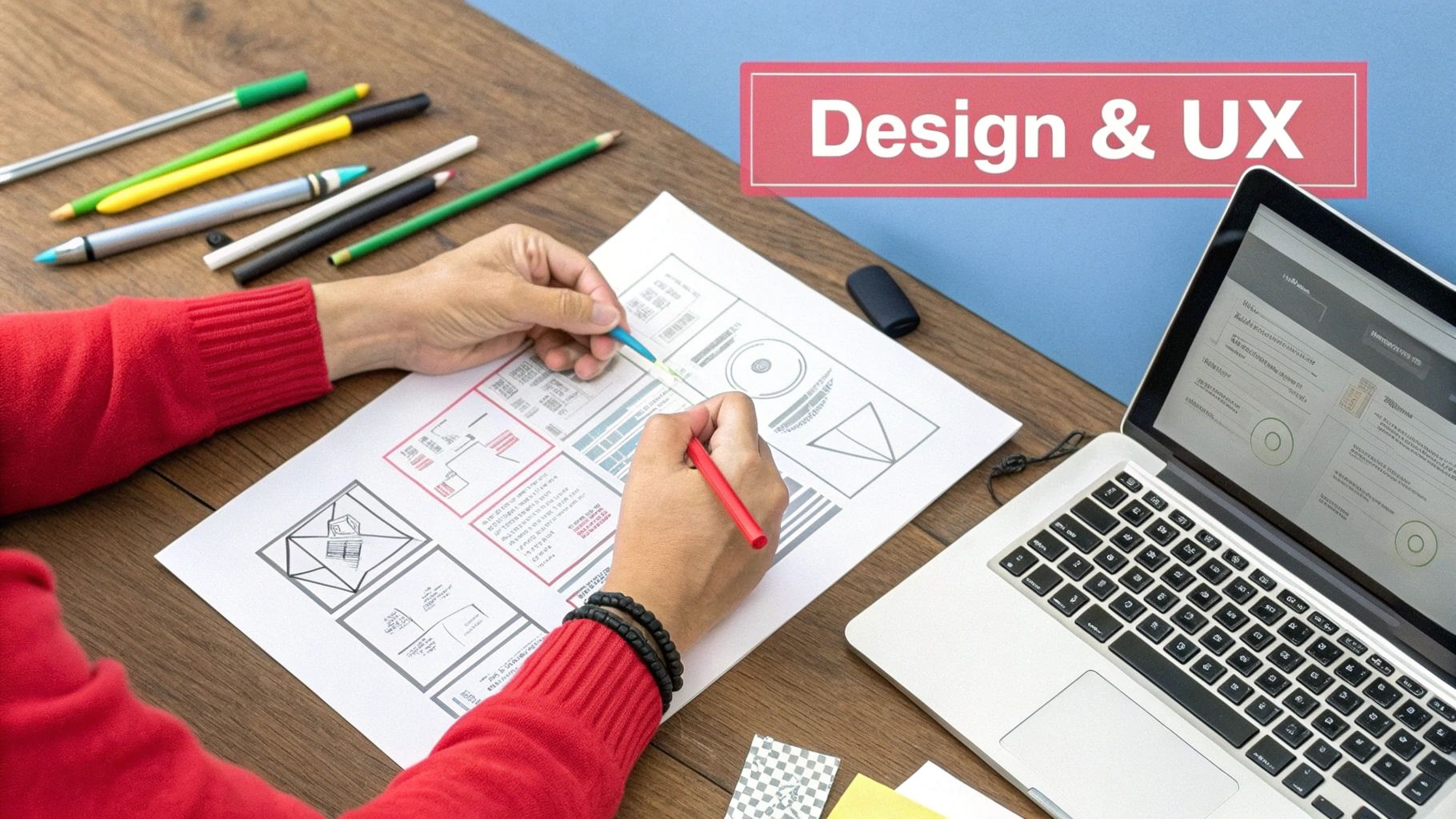
It’s a common trap: you build a visually stunning website but it’s slow, confusing or just plain broken. Honestly, that’s worse than having no website at all. When it comes to website development for startups , the design process is about so much more than aesthetics. It's about creating an experience that feels intuitive, loads in a flash and guides people where you want them to go.
This is where User Experience (UX) and User Interface (UI) design come in. Think of UX as the invisible architecture. It’s all about understanding how your users think and behave, then building a site that meets their needs without them even having to think about it. UI, on the other hand, is the part they see—the colours, fonts and images that give your brand its personality and make the site a joy to use.
For a startup, nailing this balance from day one is critical. A great user experience builds trust and turns a curious first-time visitor into a loyal customer.
From Wireframe to Polished Design
The journey from a blank page to a live website isn't about jumping straight into colour palettes. It’s a methodical process and it starts with something much simpler: wireframes .
These are basically the blueprints of your site. They're simple, black-and-white layouts that focus purely on structure, hierarchy and where key elements like buttons and forms will go. This step is brilliant because it lets you map out the user journey without getting bogged down by the visual details.
Once the wireframe feels right, we move on to a prototype . This is a much more interactive version that often includes basic functionality. You can actually click through the site as a user would, which is invaluable for spotting any awkward navigation or friction points long before a single line of code is written.
Only when the structure and flow are solid does the visual design work begin. This is where your brand identity truly comes to life. A thoughtful combination of colour, typography and professional imagery can create a genuine emotional connection with your audience. If you want to dive deeper, it's worth reading about why professional photography matters in web design.
Adopting a Mobile-First Mindset
Designing for mobile isn't an option anymore; it has to be the starting point. The shift to mobile browsing is massive and it’s not slowing down. By 2025, it's predicted that over 70% of UK users will primarily access websites on mobile devices. In fact, figures from early 2024 showed that nearly 67% of all online traffic in the UK already came from mobile phones.
That's why a "mobile-first" approach is so important. It means you design the experience for the smallest screen first, then adapt it for larger devices. This forces you to prioritise what's truly essential, leading to a cleaner, more focused design on every platform. This is the very essence of responsive web design —ensuring your site works beautifully, no matter the device.
Optimising for Speed and Core Web Vitals
A fast website isn't just a "nice-to-have." It's absolutely crucial for keeping users engaged and for your search engine rankings. Slow-loading pages are the number one reason people bounce, often before your content even gets a chance to make an impression.
Google actually measures this user experience with a set of metrics called Core Web Vitals . They look at three key things:
- Largest Contentful Paint (LCP): How long does it take for the main content (like a big image or text block) to appear?
- First Input Delay (FID): When a user clicks something, how quickly does the site respond?
- Cumulative Layout Shift (CLS): Does the content jump around unexpectedly while the page is loading? Annoying, right?
A slow website directly hurts your bottom line. Research shows that even a one-second delay in page load time can cause a significant drop in conversions. For a startup, every single lead counts.
Getting good scores here comes down to practical steps like compressing images, using browser caching effectively and trimming down unnecessary code. The top-ranking websites often load in as little as 1.65 seconds , which sets a pretty high bar. A fast, responsive website isn't a technical luxury; it’s a fundamental requirement for growth.
Navigating the Build and Testing Process
With your design blueprint locked in, it's time to bring your website to life. This is the stage where all that careful planning and creative design get translated into actual, working code. For a startup, navigating this phase efficiently is the difference between launching on time and on budget and getting bogged down in costly delays.
I always recommend startups adopt an agile development methodology. Forget trying to build the entire site in one go. Instead, agile breaks the project down into smaller, focused cycles called "sprints". Each sprint might last a couple of weeks and has a clear goal, like building the user login feature or the product page. This approach means you're constantly building, testing and getting feedback, which gives you the flexibility to adapt as you go.
If you get some early user feedback that a feature isn’t quite right or a new market opportunity pops up, an agile workflow lets you pivot without tearing the whole plan up. It's a lifesaver.
Bringing the Vision to Life
The actual build really comes down to two sides of the same coin: front-end and back-end development. They have to work together perfectly but they handle completely different jobs.
Front-end development is everything your visitors see and click on. It’s the visual magic—the layout, the colours, the buttons, the animations. Your developers will use languages like HTML, CSS and JavaScript to transform those static design files into a living, breathing, interactive experience that works beautifully on any device.
This is where the user experience truly takes shape in the browser.
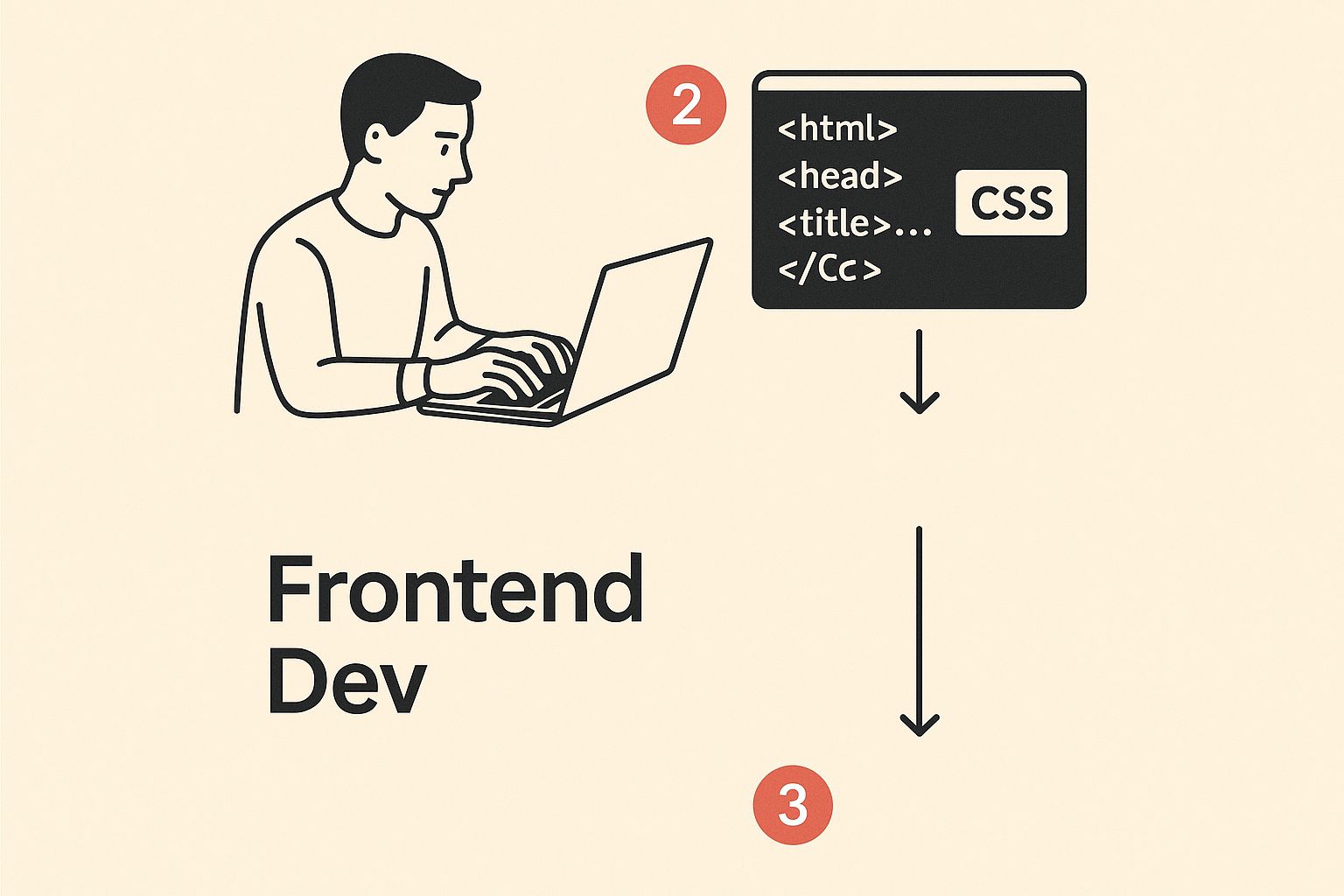
Meanwhile, back-end development is the powerful engine humming away behind the scenes. It’s the server, the database and all the application logic that makes your site work. If your website has a user account system, takes payments or saves any kind of data, that’s all handled by the back-end. It's the invisible foundation that makes the front-end features possible.
The Crucial Role of Comprehensive Testing
Let me be blunt: launching a buggy website is one of the quickest ways for a startup to fail. Rigorous testing isn't just a box to tick before you go live; it's a non-negotiable part of the website development for startups process. Rushing this step is a classic mistake that can wreck your reputation before you've even had a chance to build one.
A flawless launch creates instant trust. A site full of broken links, slow pages or security holes does the exact opposite. You rarely get a second chance to make a first impression.
Testing needs to be thorough, covering every angle of your site’s performance. To make this more manageable, many teams look for ways to automate your software testing processes. This lets machines handle the repetitive checks, freeing up your team to focus on the more complex user experience issues.
Before you even think about hitting that "launch" button, you need a solid pre-flight check.
The Essential Pre-Launch Testing Checklist
I've put together a table outlining the critical areas you must test to ensure your website is ready for its debut. This isn't just about finding bugs; it's about guaranteeing a smooth, professional experience for your very first visitors.
| Testing Category | Key Checks to Perform | Common Pitfalls to Avoid |
|---|---|---|
| Functionality Testing | Click every link, button and menu item. Test all forms (contact, signup). Verify any checkout or payment process. | Forgetting to test "unhappy paths" like incorrect password entries or invalid form data. |
| Usability Testing | Watch real users try to complete key tasks (e.g. find a product, sign up). Gather their honest feedback. | Only testing with your internal team—they already know how it's supposed to work. |
| Performance Testing | Check page load speeds using tools like GTmetrix. Test on slow 3G connections to see how it holds up. | Focusing only on desktop performance. Mobile speed is often more important. |
| Compatibility Testing | View the site on Chrome, Firefox, Safari and Edge. Test on multiple devices: iPhones, Android phones, tablets and desktops. | Assuming it looks the same everywhere. Different browsers and devices can render things surprisingly differently. |
| Security Testing | Check for common vulnerabilities (e.g. XSS, SQL injection). Ensure user data is encrypted and secure. | Handling sensitive user data without HTTPS. This is a massive red flag for both users and search engines. |
Working through a checklist like this systematically is your best insurance against a disastrous launch. It helps you catch those little gremlins before your customers do, ensuring launch day is a celebration, not a frantic bug-fixing session.
Launching Your Site and Planning for What Comes Next
Getting your website live is a massive moment—definitely one to celebrate. But it's crucial to see it for what it is: the starting line, not the finish. In my experience, the most successful startups treat their website launch as the beginning of a whole new phase. You're shifting from building something in a vacuum to growing it with real-world data and most importantly, actual user feedback.
A smooth launch day all comes down to meticulous prep. Think of it like a pilot's pre-flight check; you can't afford to miss a single step. Before you even dream of announcing your new site, there are some technical fundamentals you absolutely have to nail. This isn’t just about avoiding a clumsy debut; it’s about setting your site up for long-term success with both people and search engines.
Your Final Pre-Launch Checklist
Seriously, don't rush this part. Go through each point methodically. It’s this final check that prevents those common launch-day headaches and ensures your first impression is a great one.
- Domain and SSL: Double-check that your domain name is pointing to the right place. And I can't stress this enough: make sure your SSL certificate is installed and active. All traffic must be forced to the secure HTTPS version of your site from the get-go.
- Analytics and Tracking: Get your tracking tools, like Google Analytics and Google Search Console , hooked up properly. You need to be collecting data from day one to have any clue how people are finding and using your site.
- SEO Foundations: Head over to Search Console and submit your XML sitemap. This gives Google a roadmap to all your pages. And for goodness sake, make sure you haven't left a "noindex" tag on the site from the development phase—it's a surprisingly common mistake that makes you completely invisible to search engines.
- The Final Proofread: Do one last sweep for any lingering placeholder text ("lorem ipsum," anyone?), broken images or glaring typos. A small mistake can make your whole operation look unprofessional.
A successful launch isn't about flipping a switch and hoping for the best. It's the result of a deliberate, step-by-step process that ensures your website is secure, trackable and ready for visitors from the very first click.
Keeping an Eye on Performance Post-Launch
Once you're live, the real learning begins. Your analytics dashboard is now your new best friend. Instead of guessing what users want, you can see exactly how they’re behaving.
Are they finding your key landing pages? How long are they sticking around? Which pages are causing them to leave immediately?
For a startup, this data is pure gold. It tells you what’s hitting the mark and more importantly, what isn't. For example, if you see that visitors on mobile devices are bouncing almost instantly, that's a massive red flag. It tells you there's a serious usability problem on smaller screens that needs your immediate attention. Watching these metrics is how you move from making assumptions to making data-driven improvements.
Gathering Feedback and Planning for Upkeep
Analytics tells you what is happening but direct user feedback tells you why. Don't be shy about asking for it.
Simple tools like on-site surveys or little feedback widgets can give you incredible insights directly from the people using your site. You might discover a confusing bit of navigation or a frustrating form that you’d never have spotted on your own.
Alongside gathering feedback, you need a solid plan for ongoing maintenance. A website isn't a "set it and forget it" project; it needs regular care to stay secure and functional.
This includes things like:
- Regular Backups: Your safety net against data loss.
- Software Updates: For your CMS, plugins and themes to patch security holes.
- Security Scans: To proactively check for malware and other nasties.
Trust me, neglecting maintenance is a false economy. The cost and stress of fixing a hacked or broken website is always far, far greater than the effort of keeping it healthy from the start.
Refining Your Site with CRO and A/B Testing
Once you have a steady stream of traffic and some data to play with, you can start actively improving your site's performance. This is where Conversion Rate Optimisation (CRO) comes into play. CRO is simply the practice of systematically tweaking your site to increase the percentage of visitors who take a specific action you want them to—like signing up for a newsletter or buying a product.
A powerful technique in the CRO toolbox is A/B testing . It sounds technical but the concept is simple. You create two versions of a page (an 'A' version and a 'B' version) with one small change, like a different headline or button colour. You then show each version to a random half of your audience and see which one performs better.
This takes the guesswork out of design changes. It allows you to make small, informed tweaks that can lead to significant gains in conversions over time. It’s this continuous cycle of testing, learning and refining that turns a static online brochure into a powerful engine for growth.
Got Questions? We’ve Got Answers

When it comes to website development for startups , it’s natural to have a lot of questions spinning around. We get it. That’s why we’ve put together some straightforward answers to the queries we hear most often.
This isn't about baffling you with tech-speak. It's about giving you practical, real-world advice to help you navigate your project, from figuring out costs to deciding between a custom build or a template.
How Much Should a Startup Budget for a Website?
Honestly? There's no single price tag. A website's cost can range from a few thousand pounds for a sharp, template-based site on a platform like WordPress to tens of thousands for a complex, custom-built e-commerce platform with all the bells and whistles.
What you'll end up paying really boils down to a few key things:
- Design Complexity: Are we talking about a simple "brochure" site or a feature-packed web application?
- Custom Features: Do you need anything special, like user accounts, payment gateways or clever integrations?
- Who You Hire: Agency rates will almost always be higher than a freelancer's.
- Ongoing Costs: Don't forget to factor in hosting, maintenance and any plugin subscriptions down the line.
The best thing you can do is get a few quotes. Just make sure you give each developer or agency a clear, detailed brief so they can give you an accurate estimate.
How Long Does It Take to Build a Startup Website?
Just like cost, the timeline can vary wildly. A simple marketing site can be up and running in as little as four to six weeks if everything goes smoothly.
But for a more ambitious project with custom code and several feedback loops, you could be looking at anywhere from three to six months —or even longer. Adopting an agile development process, where the work is broken into smaller "sprints," is a great way to keep things moving and see real progress every couple of weeks.
A bit of insider advice: the biggest delays usually aren't on the development side. They often come from slow feedback or unclear direction from the client. A startup that can make decisions quickly and provide prompt feedback can shave weeks off the timeline.
Before a single line of code is written, make sure you and your development partner agree on a detailed project timeline with clear milestones. This keeps everyone on the same page from day one.
Should We Use a Template or Get a Custom Design?
This is the classic startup dilemma: speed and cost versus a unique brand identity. Templates are a fantastic way to get online quickly and affordably, which is often the perfect move when you're just starting out.
On the other hand, a custom design gives you a user experience that's built from the ground up for your brand and your customers. It helps you stand out in a crowded market and ensures your website is perfectly aligned with your business goals, free from the constraints of a pre-made layout.
Here’s a quick breakdown to help you weigh it up:
| Feature | Template-Based Site | Custom-Built Site |
|---|---|---|
| Cost | Lower initial investment. | Higher upfront cost. |
| Speed | Much faster to launch. | Longer development timeline. |
| Uniqueness | Can look similar to other sites. | Completely unique to your brand. |
| Flexibility | Limited by the template's structure. | Infinite flexibility and scalability. |
| SEO | Generally good but can have bloat. | Optimised for peak performance and SEO. |
For many startups, a smart strategy is to launch with a high-quality template to test the waters and validate the business idea. Then, once revenue starts flowing, you can invest that success back into a custom build that's ready to scale.
What Is the Difference Between a Web Designer and a Web Developer?
People often use these terms interchangeably but they are two very different—though equally crucial—roles in bringing a website to life.
Think of the web designer as the architect. Their job is all about the look and feel. They focus on the visual layout, choose the colour palette and fonts and craft the user interface (UI) and user experience (UX) to make sure the site is intuitive and engaging.
The web developer is the builder. They take the designer's vision and turn it into a live, functioning website with code. Developers usually fall into two camps:
- Front-end developers build everything you see and interact with on a website.
- Back-end developers work behind the scenes, managing the server, database and all the logic that makes the site work.
Many agencies have both designers and developers in-house, which makes for a much smoother process. Knowing the difference helps you understand who you need to hire and what to expect from them.
Building a powerful online presence is one of the most important investments a startup can make. If you’re ready to create a website that not only looks great but also drives real growth for your business, the team at Superhub is here to help. Contact us today to discuss your project.
Want This Done For You?
SuperHub helps UK brands with video, content, SEO and social media that actually drives revenue. No vanity metrics. No bullshit.



